TECH REVIEW – The Titan Army P32A2S2 monitor shines not just in design but also in performance. With its high refresh rate and low response time, it offers a genuinely engaging experience for gamers. While it does have a few minor drawbacks, it’s hard to beat for its value. Read our full review to find out why this monitor has quickly become one of our favorites.
As someone who generally sticks to well-established monitor brands, I was initially hesitant to try a product from a manufacturer I’d never heard of. However, the P32A2S2 exceeded all my expectations and outperformed every monitor I’ve ever used, past and present. It might not be the best monitor on the market, but at its current price point, it will be tough to beat.
Specifications:
- Current Price: €339.99 on GeekBuying
Also, we offer a discount for readers. Please put this discount code in the article.€339.99 after coupon code: 【8RJJDUN3】
- Panel Size: 32 inches
- Resolution: 2560×1440
- Aspect Ratio: 16:9
- Refresh Rate: 240Hz
- Response Time: 1ms GTG
- Panel Type: IPS
- Ports: 2x HDMI 2.1, 2x DP1.4, 1x 40mm Audio Out
The P32A2S2 arrived in a notably large box, packed securely with Styrofoam to prevent any movement or damage during shipping. Inside, the package included the 32-inch monitor, a stand, a power cable, a DP cable, and hex screws for mounting (wall mount sold separately).
Quality Build, Robust Design
The first thing that impressed me was the quality of the metal monitor stand. Unlike the plastic stands that came with my other monitors, this one easily snapped onto the back of the P32A2S2 using a built-in mechanism without the need for screws. The stand is not only durable but also offers easy adjustments for tilt, rotation, and height.
These adjustable options were particularly important because the stand itself is quite large and took up most of my desk space; you’ll need at least 11 inches of depth from the back of your desk to the front of the stand legs for the monitor and stand to fit comfortably. This meant that the P32A2S2 sat much closer than my previous monitor, and given its significant size increase over my 27-inch screen, I had to make multiple adjustments to avoid neck strain.
Apart from the bulky design of the stand, the rest of the monitor is well-designed. The physical bezel is almost nonexistent on the top and sides and less than an inch at the bottom, although the screen doesn’t extend all the way to the edges, and I couldn’t adjust it further with scaling. The monitor itself is sleek and slim, with minimal extras except for two thin red lights on the back. Personally, I prefer monitors without many external distractions, so this was a plus for me, but if you’re looking for something flashier, the P32A2S2 might not be the one.
User Experience and Connectivity
All the rear-facing ports are easily accessible, especially with the ample space provided by the monitor stand, and the monitor’s buttons are clearly labeled on the front, making them easy to use. There are no built-in speakers, but the 40mm audio output performs adequately.
The monitor offers a variety of digital settings, including multiple gaming modes that adjust the visual settings based on the type of game. This is somewhat like the default audio settings on a soundbar — it might feel gimmicky, but it provides a good starting point if you don’t want to tweak the settings yourself.
Additionally, there are two different Picture-in-Picture modes available, which can be useful if you need to work on two separate projects simultaneously or want to stream from another device while working. The options include a small window that overlaps your current display or a complete split-screen, turning the monitor into two separate displays. Other notable features include reducing or eliminating blue light and enhancing specific visual elements while gaming.
Titan Army P32A2S2 – Performance
While I appreciate the design of the P32A2S2, what truly matters is its performance. On paper, it should be a powerhouse monitor with its 1440p resolution, 240Hz refresh rate, and 1ms response time. However, some monitors with similar specs have been plagued by performance issues. Fortunately, the P32A2S2 does not fall into that category and performs well across the board.
The first thing I checked after powering on the P32A2S2 was for dead pixels. I’ve had several monitors in the past with dead or stuck pixels, but there were no issues here, which is impressive considering the resolution size. I then tested the monitor with a few videos and games. The colors were vivid with rich contrast, and the picture quality was incredibly smooth.
To test the performance, I selected two first-person shooters and a graphically demanding RPG, which would benefit significantly from high and steady frame rates. First, I tried Overwatch 2 at native resolution and 240Hz. Unfortunately, either my PC wasn’t powerful enough, or the game wasn’t well optimized, as I experienced significant frame drops and had to revert to 1080p with a locked 60fps. Even so, Overwatch 2 looked fantastic, even without the optimal settings.
Next, I launched Valorant, which did not have the same issues. I easily maintained 200+ fps on high settings with no performance loss. The game looked fantastic and ran flawlessly, with no ghosting, flickering, or screen tearing.
Lastly, I tested Baldur’s Gate 3, and the visuals were simply stunning: every little detail was perfectly visible, and the interface was easy to navigate. Characters, landscapes, and visual effects looked fantastic on the P32A2S2. The experience was satisfying in every respect, especially due to the rich colors and sharpness.
With solid in-game performance, it was time to take a closer look at the P32A2S2’s capabilities. First, I ran the UFO test to check for any ghosting that might not have been noticeable during gameplay. The comparison image above shows my old IPS monitor (left) versus the P32A2S2 (right). The ghosting on my previous monitor is quite evident, whereas it’s barely noticeable on the P32A2S2.
Next, I tested the range of colors, whites, and grays. Each color step was clearly distinguishable, while the gray areas were visible at each level of white saturation.
It’s worth noting that some people may feel slightly nauseous after prolonged use of the P32A2S2. This is due to the eyes adjusting to a larger, closer screen and a wider field of view. However, this mostly subsided by the second week of use, but those prone to motion sickness or screen-related discomfort might want to consider a smaller monitor.
Final Thoughts
For its price, the Titan Army P32A2S2 performed exceptionally well in both gaming and detailed-oriented testing. My biggest concerns at the moment are how well the monitor will hold up over time and potential warranty issues, as this is a relatively new brand located overseas. While there are better monitors out there, finding one this size with these specifications at this price will be challenging.
The Titan Army P32A2S2 monitor was provided by Geekbuying for review purposes.
-Gergely Herpai (BadSector)-
Pros:
+ Excellent value for money
+ 240Hz refresh rate, 1ms response time and minimal ghosting
+ HDR support
Cons:
– No built-in speakers
– The monitor stand takes up too much space
– For hardware-intensive games, it can be difficult to take full advantage of the native settings.
Titan Army P32A2S2 Monitor
Design - 8.2
Image Quality - 9.1
Software/UI - 7.8
Connections/Hardware - 8.1
Value for Money - 8.6
8.4
EXCELLENT
For its price, the Titan Army P32A2S2 performed exceptionally well in both gaming and detailed-oriented testing. My biggest concerns at the moment are how well the monitor will hold up over time and potential warranty issues, as this is a relatively new brand located overseas. While there are better monitors out there, finding one this size with these specifications at this price will be challenging.















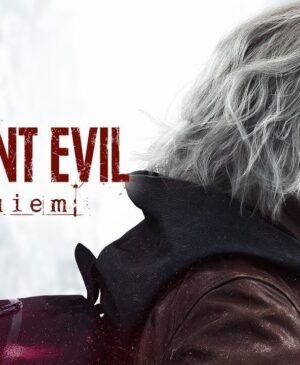
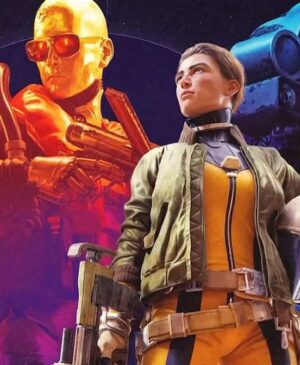


Leave a Reply