TECH NEWS – The Steam Deck default setting allows you to run Cyberpunk 2077 Phantom Liberty at 30 FPS sustained, with most options set to High.
Cyberpunk 2077 recently received a new 2.0 update and a brand new expansion, Phantom Liberty. Although the game was buggy as hell in 2020, CD Projekt Red has undoubtedly delivered on its promise to fix the title. They seem to have delivered, as many players are still eager to jump back into the game.
The developers have also updated the system requirements. The game has now also received a lot of improvements over previous versions. True, it also requires more powerful components to run. Those of you with a Steam Deck may be wondering if the game is playable on the handheld console. Let’s take a look.
Running Cyberpunk 2077 and the new Phantom Liberty expansion on Valve’s handheld is certainly possible, thanks to the powerful RDNA 2 graphics and Zen 2 processor.
The game was also recently added to the list of officially verified games that can be run on Steam Deck.
What are the best settings to run Cyberpunk 2077 on Steam Deck?
Although the requirements for the game are pretty high, it seems that Steam Deck will still get a pass. Because it has been officially verified to run on the device. Upon launching the game, you’ll find a custom setting explicitly made for Steam Deck, which seems to be targeting 30 FPS, with most settings set to High. This is primarily due to the game being limited by the handheld’s 4-core, 8-thread CPU.
While the default Steam Deck setting will be satisfactory for most gamers, you can try adjusting the settings to get more performance out of the device. Here’s one possible setting:
Video
- VSync: 30
- Maximum FPS: Off
- Windowed Mode: Fullscreen
- Resolution: 1280×800
Graphics
- Texture Quality: Medium
- Dynamic Resolution Scaling: Off
- Intel Xe Super Sampling 1.1: Balanced
- Intel XeSS 1.1 Sharpness: 0.60
- Field of View: 80
- Film Grain: Off
- Chromatic Aberration: Off
- Depth of Field: On
- Lens Flare: Off
- Motion Blur: Low
Advanced
- Contact Shadows: Off
- Improved Facial Lightning Geometry: On
- Anisotropy: 8
- Local Shadow Mesh Quality: Medium
- Local Shadow Quality: Medium
- Cascaded Shadows Range: High
- Cascaded Shadows Resolution: Medium
- Distant Shadows Resolution: High
- Volumetric Fog Resolution: Low
- Volumetric Cloud Quality: Meduim
- Max Dynamic Decals: High
- Screen Space Reflections Quality: Low / Off (for better performance)
- Subsurface Scattering Quality: High
- Ambient Occlusion: Low / Off (for better performance)
- Color Precision: Medium
- Mirror Quality: High
- Level of Detail: High
- Crowd Density: Low
Remember to set Ambient Occlusion and Screen Space Reflections Quality to the lowest possible setting to get the best performance from your Steam Deck. Feel free to set both presets to Medium if you don’t like the visuals.
Source: Steam











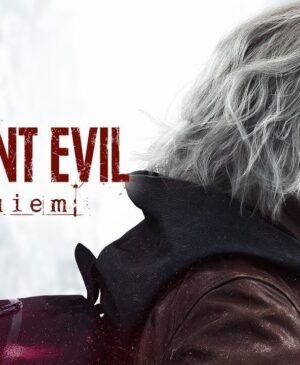
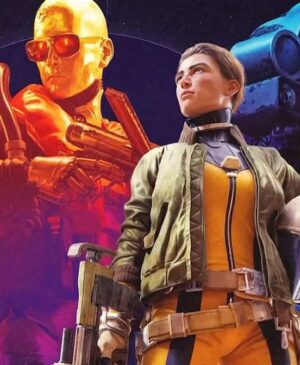


Leave a Reply