TECH REVIEW – Over the years, Sony has launched some of the most sought-after gaming consoles, yet its foray into the portable device market has been less successful. The PlayStation Portable, introduced in 2004, set a visual benchmark many deemed impossible at the time, yet it ultimately lived in the shadow of the less powerful but more innovative Nintendo DS. In 2011, Sony attempted to conquer the portable gaming market once again with the PlayStation Vita, featuring simpler physical media, PS3-level graphics, and touch and motion controls. Despite garnering a cult following, developer support swiftly waned.
With the PlayStation Portal, Sony has chosen a radically new path for portable gaming. Building on the Remote Play feature introduced on the PS3, this new PS5 accessory is specifically designed for streaming games from the console. Whether you’re at home or want to access your console remotely, it’s accessible from anywhere in the world, provided you have a suitable internet connection.
What sets the PlayStation Portal apart from using Remote Play on a computer or mobile device is the inclusion of a fully functional DualSense controller, complete with advanced haptic feedback and adaptive triggers. The touchpad has been replaced by an 8-inch LCD touchscreen, offering 1080p native resolution and a smooth 60Hz refresh rate. The device also features two internal speakers, a 3.5mm headphone jack for audio, and a microphone.
At a price tag of approximately $200, it certainly might be worth considering for those living in a single-TV household or wanting to play their favorite PS5 games in bed. The enjoyment of the PlayStation Portal experience outside the home depends on the speed of the internet connection. However, as a device exclusively designed for Remote Play, it’s one of the best ways to enjoy PS5 games in a portable format.
During our five-day testing period of the PlayStation Portal, which involved daily use, it became clear that the device’s excellent manageability and vibrant display are particularly beneficial for streaming PS5 games remotely, away from the television. Nevertheless, due to certain limitations in functionality, it becomes challenging to fully recommend the device for everyday PlayStation gamers. Moreover, similar to the PS5’s launch, the continuous availability of Portal devices may remain more of a dream than reality. Despite these issues, we uncovered several attractive aspects of the PlayStation Portal.
Ideal use of remote play
The Remote Play service allows users to stream games directly from the PS5, regardless of location. This functionality is available on laptops, desktop computers, smartphones, and tablets, and is compatible with various controllers. Given this, why would someone opt for a device that runs an already existing application? The PlayStation Portal, specifically designed for Remote Play, offers several advantages that distinguish it and make it the best choice for utilizing this service.
One of the main benefits is the perfect integration of the PS5’s DualSense controller, including the traditional PlayStation button layout, shoulder buttons, and adaptive triggers. The PlayStation, Share, and Start buttons, along with a mute button for the integrated microphone, and the same impressive haptic feedback found in a standard PS5 controller, are also present. By replacing the touchpad functions with touch or gestures, users can experience a truly immersive PS5 experience on the go.
Another advantage of the PS Portal is its lower processing power requirement compared to an average laptop, smartphone, or tablet, thus boasting significantly longer battery life. According to Sony, the device can be used for approximately seven to ten hours on a single charge. A full charge cycle from complete depletion takes about two hours, which, compared to modern mobile devices, is entirely acceptable.
However, effective use of the Portal requires a stable Wi-Fi connection. Sony suggests that the device needs at least a 5Mbps Wi-Fi connection for proper operation, though 15Mbps is recommended.
Gorgeous 8-inch LCD screen and superior speakers
The PS Portal’s eye-pleasing 8-inch LCD screen and reliable internal speakers offer an outstanding experience while streaming games. The device supports up to 1080p resolution and 60 fps speed, which might seem like a step back compared to Sony’s touted current generation 4K/120Hz capabilities. However, the 8-inch LCD screen excellently utilizes these limitations.
The pixel quality on the PS Portal is impressive, and games like Spider-Man 2 or Gran Turismo 7 look fantastic when internet speed is stable. The colors are vivid and clear, blacks are deep, and the brightness is sufficient to ensure the screen remains visible even in bright daylight. In this regard, the PS Portal surpasses many smartphones and tablets, especially when streaming PS5 games.
However, if the Wi-Fi connection is weak, the excellent image quality can be disappointing due to pixelation.
Works on any Wi-Fi connection
Using the PS Portal at home, where the PS5 is located, is ideal, but the device can also be used worldwide over Wi-Fi, which is great in less ideal situations. Our testing showed the most stable connection at home, but the portability benefits became evident at the office, friends’ places, or an Airbnb with adequate Wi-Fi, despite some issues encountered.
It’s impressive to play Ratchet & Clank: Rift Apart while sitting in an office. Through the PS Portal, not only PS5 games are accessible, but also downloadable PlayStation, PS2, and PS4 games available on Sony’s latest system. This offers a significant and diverse game catalog on the go.
Yet, if the Wi-Fi connection is weak or other Wi-Fi problems arise, the Portal may experience lag or image breakup, as seen with PS Vita Remote Play.
What we missed
Firstly, there’s a lack of Bluetooth or third-party headphone support. Sony recommends its own wireless headphones, the Pulse Explore, for use with the PS Portal. Due to the absence of Bluetooth, other headphones are not compatible with the PS Portal at launch. Even headphones based on converters cannot be used through the USB-C charging port. Additionally, spending an extra $200 just to play with wireless headphones increases the combined cost of the Portal and the Pulse Explore headphones, making it higher than that of a Nintendo Switch.
Secondly, there’s an absence of cloud-based or non-gaming streaming. The PS Portal excels at streaming games stored on the PS5’s hard drive, provided connection speeds are adequate, but its capabilities end there.
One of the biggest disappointments with the PS Portal is that users cannot stream PlayStation Premium games. This means that a large portion of PS3 games cannot be played on the device. Considering that the Portal is primarily a streaming device, the lack of PS Premium support is particularly surprising. Sony’s cloud gaming services are already lagging behind what’s offered by Xbox Game Pass, and the PlayStation Portal could have been a showcase for how important the service is. Hopefully, Sony will release updates that allow streaming from the premium service, as this currently seems like a missed opportunity.
Furthermore, the Portal cannot stream from video apps like YouTube and Netflix, thus not utilizing the potential of its Android-based operating system. Beyond streaming from the PS5, the PS Portal has little other use. For some users, it might be more worthwhile to acquire a cheaper smartphone controller, like the Backbone One or Turtle Beach Atom, or pair a DualSense controller with their own device. While adaptive triggers are cool in games, they are not as crucial to the overall gaming experience as the wider range of functionalities offered by smartphones, tablets, and laptops.
Wi-Fi connection isn’t “All-Powerful”
One of the most significant challenges encountered while using the PS Portal is the absence of an internal web browser. This can be particularly problematic in situations such as trying to connect to Wi-Fi in a hotel, where accessing the network requires authentication through a web browser. In such cases, the PS Portal becomes inoperable, as it cannot handle this type of login process.
Sony never advertised the device as one that could be taken anywhere and used seamlessly in all environments. Based on our own experiences, most of our time was spent using it at home, mainly for gaming in bed while Anikó watched TV. Our attempts to use the office Wi-Fi network, though located more than ten miles from our home, provided a playable experience, though not always ideal. Conversely, our experiments with public Wi-Fi networks, like those available at a McDonald’s, were not successful.
Only good for native streaming, but excellent at that – if you have good Wi-Fi
The PlayStation Portal’s true strength lies in its capability to stream native PS5 games, provided a stable Wi-Fi connection is available. The device’s 1080p resolution LCD screen delivers outstanding pixel quality, providing an impressive visual experience for streaming, considering the technical limitations as well. The long battery life and remote game download capability offer convenient and practical benefits, further enhancing the device’s usability.
Moreover, the PS Portal offers a unique experience for PS5 owners through the Remote Play function, with a dedicated device that stands out among other participants in the portable gaming market, such as the Nintendo Switch. The device’s portability and performance under stable Wi-Fi connections allow users to access a wide range of games stored on their PS5 away from home, enjoying high-quality game streaming experiences.
However, the device is not without significant shortcomings. For example, the lack of Bluetooth connectivity limits audio setup options, potentially forcing users to opt for Sony’s relatively expensive Pulse Explore headphones. Furthermore, the absence of connectivity options for PS Premium, YouTube, and Netflix services, as well as networks requiring a web browser for Wi-Fi connection, reduces the device’s versatility, especially when compared to multifunctional devices like smartphones or tablets that can connect to external controllers.
Despite these issues, the PlayStation Portal is a testament to Sony’s firm commitment to continuously improving the Remote Play experience. Updates planned by Sony, such as expanding streaming capabilities or adding web browser functionality, could renew interest. In its current state, the Portal is particularly attractive to those focused on the Remote Play function but its market appeal is significantly affected by these limitations.
-Gergely Herpai (BadSector)-
PlayStation Portal
Design - 7.1
Screen - 8.2
Functionality Diversity - 4.2
Price/Functionality - 6.8
Gaming Experience - 7.8
6.8
FAIR
The PlayStation Portal offers a convenient way to remotely play PS5 games, featuring an impressive screen and controls, but its limited functionality and high price may not represent value for everyone. A stable Wi-Fi connection is essential for a smooth experience, while the absence of services and Bluetooth support may limit usage options. The device is primarily recommended for dedicated PlayStation fans willing to overlook these limitations for the sake of portable access to PS5 games.

















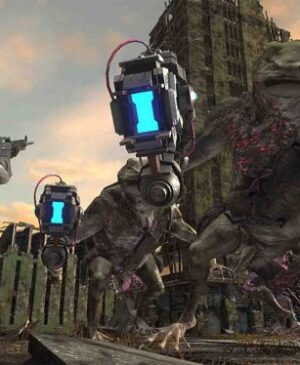



Leave a Reply