TECH REVIEW – Elegant and bold, the new Huawei smartwatch impresses. Huawei has revamped the Watch Fit 3 with a fresh look and better sensors. Not only is the Watch Fit 3 beautiful, but it also measures body metrics with remarkable accuracy. Plus, it’s reasonably priced, though at €159, it’s not exactly “cheap”. We reveal all the pros and cons of this Huawei smartwatch in our review.
Huawei has redesigned the Watch Fit for its third generation, making its shape more rectangular. It now looks more like a smartwatch and less like a large-display fitness tracker, similar to the Watch Fit 2. With the combination of a crown and button on one side, it resembles an Apple Watch.
The Watch Fit 3 comes in a single size but is available in various colors and straps. The manufacturer offers the case in black, pink, silver, and gold, with a silver version featuring red accents for contrast.
Straps are available in fluoroelastomer, nylon, and leather. Our test model is silver with a contrasting white plastic strap. The suggested retail price is €159, with a €20 surcharge for the leather strap version. According to Huawei, the white version comes with a leather strap, while the gray version includes NFC.
Case and Features – Watch Fit 3 with Aluminum Alloy
The case of the Huawei Watch Fit 3 is made of an aluminum alloy and houses a 1.82-inch display. A rotatable and pressable crown is on the top right-hand side, with a button beneath it. A microphone is positioned between the two elements, while the speaker is on the left-hand side.
The bottom and edges of the display are black, visible from the side view. Numerous sensors and charging pins are located on the underside. The 22-millimeter wide wristbands can be changed without tools, with the release button located in the watch case, using Huawei’s proprietary connection.
The Watch Fit 3 weighs 26 grams without straps and 49 grams with the fluoroelastomer strap, making it pleasantly light to wear. The build quality of the test device is excellent. We did not experience any scratches during the testing period, and the button and crown have a crisp pressure point with no play.
Huawei claims a water resistance of 5ATM. Unfortunately, there is no information on the glass protecting the display. The Watch Fit 3 is compatible with Android and iOS devices.
Setup and Operation – Huawei Health App and AppGallery
Setting up the Watch Fit 3 requires the Huawei Health app. A QR code on the smartwatch’s packaging allows the APK file to be downloaded.
Due to US sanctions, the current software version is not available on the Google Play Store but can be found in the Apple App Store. You can choose to download the file via the browser or Huawei’s own app store, AppGallery. It’s worth noting that downloading via the browser without AppGallery results in operational limitations. In the Android menu, the Huawei app cannot be permitted to access notifications unless the software is downloaded via AppGallery.
The app is divided into five sections: Health, Training, Discover, Devices, and Account. Health serves as a dashboard displaying all collected data as cards, which open respective submenus when pressed.
Under Training, completed training sessions are listed by discipline, and sessions can also be started in the app. The software offers AI running plans graded by performance classes and competitions.
Various courses and additional offers are listed under Discover, ranging from yoga classes and fat-burning workout plans to soundscapes.
Some courses are free, while others require a paid Huawei Health+ membership. Purchasing the Watch Fit 3 grants three months of free access to these additional offerings.
The Account section lists personal information, collected medals and achievements, and activated training plans. The app also generates weekly and monthly reports on completed activities and training sessions.
The Devices section provides access to the Huawei Store for new device offers and paired device settings. There is a selection of watch faces, some free and some paid, with many customizable options. The software indicates the power consumption of selected backgrounds in various classes, and music can also be transferred from the smartphone to the watch.
Health monitoring settings are also available in the app, such as which measurements should be permanently active. For notifications, you can choose whether they should generally be sent to the watch and from which apps. Even setting an alarm clock is possible via the smartphone app.
The smartwatch is operated via the display, a crown, and a button. Pressing the crown opens the app overview from the watch face. From any menu, a press on the crown takes you back to the watch face, while a double press opens an overview of currently open programs.
Holding the crown brings up the power-off menu, and menus can be scrolled by turning the crown, with haptic feedback provided by a vibration.
The button opens the training overview by default with a single press. A long press opens the voice assistant, while a double press does not perform any function. The button function can be linked to any installed app via the menu.
Swiping from left to right opens Huawei Assistant Today, offering access to the voice assistant, weather, and media controls. Swiping from right to left cycles through various tiles showing daily activity, health parameters, the calendar, and moon phases. The order and content of the tiles can be changed on the watch itself.
Swiping from top to bottom opens the quick menu with access to the alarm clock, flashlight, and do-not-disturb mode. The notification menu appears with a swipe from bottom to top.
Calling and Notifications – Huawei with Short Replies
The Watch Fit 3 features a microphone and speaker, allowing for phone calls. However, it must always be within Bluetooth range of the paired smartphone as it lacks its own SIM card.
Call quality is mixed. Making calls is pleasant for the smartwatch wearer, with the speaker being loud and clear. However, conversations can be tiring for the other party as the watch wearer’s voice is sometimes transmitted choppily. For brief information, the sound is acceptable.
The Watch Fit 3 does not provide full access to the smartphone’s phone book, requiring contacts to be stored in the Health app. There is no dial pad for making calls, but access to a call list is available.
The Huawei smartwatch reliably displays notifications, which appear as pop-ups and can be sorted by app in the notifications menu. The Watch Fit 3 can display emojis but not images.
Replies are only possible with emojis and predefined short answers, which can be customized in the smartphone app.
As for the voice assistant, our previous test with the Huawei Watch 4 Pro showed it worked with all devices. The Watch Fit 3 takes a step back, relying exclusively on Huawei’s own assistant, Celia, which is only available if the smartwatch is paired with a smartphone running at least EMUI 10.1.
Health and Fitness – Watch Fit 3 Calculates Calorie Deficit
The Watch Fit 3 detects long periods of inactivity and prompts you to move if desired, offering short exercise programs with video animations.
The smartwatch can also measure stress, indicated by a value between zero and 100, with values displayed on a daily timeline. A stress test can be manually triggered, and stress measurement can be calibrated using a questionnaire. Various breathing exercises and white noise help relaxation.
Huawei has expanded the Stay Fit app to include meal tracking. The software calculates calorie intake and compares it with calories burned through exercise, indicating the calorie deficit.
Activity Goals – Huawei with Rings and Clovers
Huawei continues to use two displays for activity goals: familiar rings showing standing time, training time, and calories burned, and health clovers divided into sleep, steps, and mood. Tasks can be completed throughout the day, with clovers filling and changing color as goals are achieved.
The app provides more detailed information on activities, such as steps, calories burned, and distance covered, broken down into running, walking, and climbing. However, the Watch Fit 3 often failed to recognize steps during the test, counting steps during cycling training, requiring improvements.
Heart Rate, Rhythm, and Blood Oxygen Saturation
The Huawei Watch Fit 3 measures heart rate and blood oxygen saturation using the TrueSeen 5.5 method, which combines improved sensors with AI for accurate readings. In our test, the Watch Fit 3’s measurements were remarkably accurate compared to reference devices.
The sleep tracking on the Huawei Watch Fit 3 is extensive, providing an overview of total sleep time and individual sleep phases, including light, deep, and REM sleep, with waking phases recognized. Each phase is visualized on a timeline, with percentages and recommendations.
The software also tracks time in bed, sleep latency, efficiency, deep sleep continuity, wake-up frequency, breathing quality, heart rate, oxygen saturation, and breathing rate, with sleep rated by stars and points compared to other users. The Watch Fit 3 can also detect naps and wake the wearer after 30 minutes.
Workout Recording – Watch Fit 3 with Warm-Up and Stretching Programs
The Watch Fit 3 tracks over 100 sports, including new additions like football, basketball, paddling, e-sports, and lap running. Goals can be set for individual sports, and interval training and performance comparisons with a virtual pacer are available for jogging.
A metronome can be used for rhythm, and routes can be imported via the Health app. Various training plans and fitness courses are pre-installed, with running courses being the most extensive, alongside fitness courses with warm-up and stretching programs.
The smartwatch shows video animations and provides voice instructions. It can automatically recognize and pause workouts for certain activities like walking, jogging, and using cross trainers or rowing machines.
Heart rate data can be transmitted to external devices via Bluetooth.
GPS and Navigation – Single-Band Measurement
The Watch Fit 3 supports all common satellite systems with single-band measurement. Connections are established in a few seconds and remain stable during training.
The Watch Fit 3 does not have a navigation solution. Training routes can be exported as GPX files, and routes can be imported and completed during sessions.
Display – Huawei Adds a Bright AMOLED Panel
The Watch Fit 3 features a 1.82-inch AMOLED panel with a responsive brightness sensor and reliable raise detection. An Always-on Display is available, dependent on the selected watch face.
We measured a maximum brightness of 745 cd/m², making the Watch Fit 3 significantly brighter than its predecessor and the Amazfit Active in the same price range. The screen flickers at a frequency of 120 Hz, though the amplitude is very low.
Performance and Battery Life
Huawei does not provide details on the built-in SiP, and without browser support, performance tests are not possible. The Watch Fit 3 performs smoothly in daily use, with seamless transitions between tiles and menus.
Huawei promises a 10-day battery life for the Watch Fit 3, which we confirmed in tests without the Always-on Display. With AoD, continuous notifications, measurements, and automatic workout detection, the Watch Fit 3 lasted around six days, including short workouts.
With AoD off, the smartwatch consumed about 10 percent battery over 24 hours. The Huawei Watch also charges quickly, reaching 25 percent in 10 minutes, 43 percent in 20 minutes, and full charge in 55 minutes, using a 12-watt power supply. It requires the proprietary magnetic charging cable.
Watch this new Watch Fit!
Huawei has presented a highly successful revision of the Watch Fit. It is comfortable to wear and well-designed, available in various color options.
The Watch Fit 3 stands out with its exceptional measurement accuracy, making it highly suitable for monitoring body metrics. Its range of training modes is impressive for sports enthusiasts.
Combining extremely accurate measurements, long battery life, a wide range of functions, and stylish design, the Watch Fit 3 is currently unmatched.
The smartwatch reliably displays notifications and is suitable for phone calls, though replies are limited to short responses, and images are not displayed. The voice assistant only working with Huawei smartphones remains a drawback, and a broader range of apps would be welcome.
Comparable functions are offered by the Amazfit Active and Redmi Watch 4, while the Xiaomi Smart Band 8 Pro is cheaper but less accurate.
-Gergely Herpai (BadSector)-
Pros:
+ Cool design with great battery life
+ Accurate body measurements
+ Versatile sports tracking
Cons:
– The voice assistant only works with Huawei smartphones
– NFC not in all models
– Some screens are too small and cannot be zoomed
Huawei Watch Fit 3
Design - 8.6
Software - 8.2
Hardware - 9.4
Usability - 6.8
Value for Money - 8.2
8.2
EXCELLENT
The Huawei Watch Fit 3 is an elegant and precise smartwatch with long battery life and a wide range of features, ideal for athletes and health-conscious users. The main drawbacks are the voice assistant only working with Huawei smartphones and some screens being small and unzoomable.
















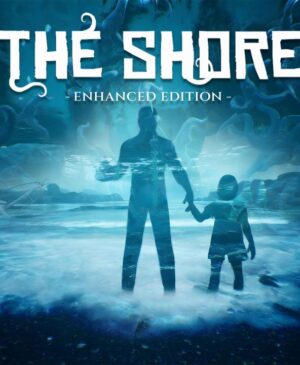



Leave a Reply