STEAM DECK NEWS – Non-Steam games on Steam Deck reportedly not launching with the latest 3.6 update. Steam Deck owners hit a roadblock.
You can trust PC Guide: Our team of experts use a combination of independent consumer research, in-depth testing where appropriate – which will be flagged as such, and market analysis when recommending products, software and services. Find out how we test here.
Valve recently released SteamOS 3.6.19 – the most significant update since 3.5. Steam Deck owners received a wealth of bug fixes and optimizations, but new reports indicate non-Steam games aren’t starting as expected with the latest update.
Despite fierce competition, the Steam Deck remains the most popular handheld PC on the market. Valve is holding off on a new model until a generational leap in hardware, meanwhile continuing regular updates for the device and its Linux-based SteamOS.
Non-Steam Games Failing to Launch on SteamOS 3.6
According to a recent Reddit thread, Steam Deck users are experiencing issues with launching non-Steam games. Reports describe games getting stuck on “Launching” after pressing play, without a clear fix in sight. Restarting the Deck might temporarily resolve the issue, but it can reappear shortly after, so it’s not an ideal solution. Since the 3.6 update, multiple users have reported this issue; others note that non-Steam games eventually launch, though they take much longer.
While the Steam Deck is an outstanding handheld if you’re invested in the Steam ecosystem, bugs like these can be troublesome. Even so, we believe it remains one of the best handhelds for gaming, whether titles are on Steam or not, thanks to third-party software like Heroic Games Launcher, which opens access to games from platforms such as Epic, GOG, or Amazon Prime Games.
A Potential Fix for Slow Launch Times
Though this issue appears ongoing, a user-suggested fix might help until Valve releases an official update. If non-Steam games do eventually launch but take too long, try these steps:
- Press the Steam button, go to Settings > System > Enable Developer Mode
- In Settings, scroll down to Developer options
- If on a 5GHz connection, disable “Enable Wifi Power Management”
- Enable “Force WPA Supplicant Wifi Backend”
- Restart the Steam Deck
Source: PC Guide













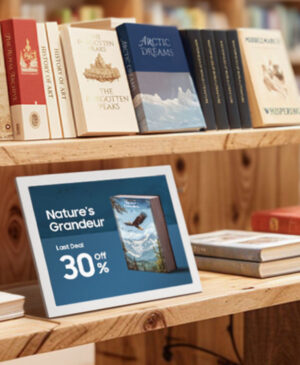

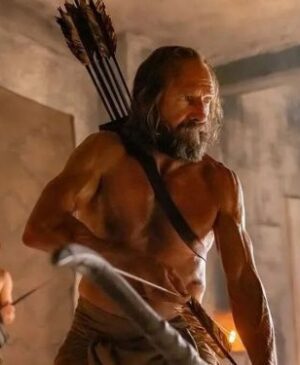
Leave a Reply