If you don’t have a powerful enough Nvidia (Nvenc/GeForce Experience) or AMD (Radeon ReLive) GPU, or if your processor has a weaker video output built in, Valve’s solution is a good alternative.
Steam Game Recording was previously in beta, but has now been removed and is available to everyone. With this, Valve has taken a big step towards making it possible to do everything game-based with one app. We’re not kidding: not only is it good for recording how you do in, say, one of the record-breaking multiplayer modes in Call of Duty: Black Ops 6, but you can also edit it, and there’s a useful-looking bookmarking system.
Each of our recordings has a timeline where we can mark things that we think are important or interesting so that we can easily refer back to them later. Developers can also implement such markers, which the game can then automatically add to our recordings, making it even easier for us. It’s similar to what we see on Xbox and PlayStation, where every achievement or trophy is automatically followed by a screenshot in the game.
There are two recording modes: the background mode will record until it reaches the duration or recording size you set, and you can turn the latter on/off yourself. The replay function can be easily reviewed in the Steam overlay interface, and recordings can be trimmed and cropped, shared with other Steam users, or exported as .mp4 files. And because it works through the Steam overlay, you can use it for all Steam games, and Valve has already integrated it into Steam Deck. You can even use it with non-Steam titles. Since it only locks the game window, it doesn’t lock our desktop.
This gives us a great alternative to Nvidia Shadowplay (GeForce Experience) and AMD Radeon ReLive, and we may not even need OBS if we don’t broadcast what we record… and that makes Fraps or Bandicam irrelevant.
Source: PCGamer



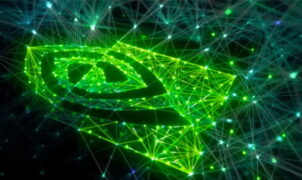











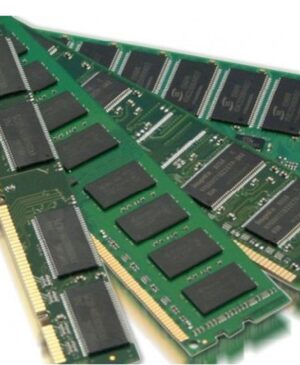
Leave a Reply