Sony is already warming up for the KEIJI codenamed 5.50 firmware with an official preview.
The announcement on the PlayStation Blog reads that the beta testing of the 5.50 firmware started on Tuesday. It brings along functions that should have been included from the start.
One new addition is Play Time Management, which will be good for families: you can keep track of your children’s playtime, and you can also set up from your PC or smartphone how much they can play, as well as the allowed time windows. They will receive a notification about it to allow them to save their games before the time is up. There’s also an option to automatically log them out when the play time is over.
Our library also sees a bit of overhaul: the This PS4 option will show what you have CURRENTLY installed on your console, while your PlayStation Network ID/account name will show all the content that you can access and download at any given time, making the search less of a hassle than before. The PlayStation Plus menu gives easy access to the free games, but if you see a lock on the icon, it means your subscription has expired. The Purchased content can be cleared up from clutter by removing betas and demos that you probably wouldn’t be able to access again.
The Quick Menu got a bit of make-up, too: from the Friends option, you can easily contact your friends and see who are online. If you use Spotify in PlayStation Music, you can volume control with the square button, and in Media Player/USB Music Player, you can also use the triangle button to pause and play the content.
Notifications will be deletable – all you have to do is go to Notifications, then press either the triangle or the Options button, and then get rid of the unwanted/not important notifications.
How about a custom background via a USB drive (like a pen drive)? Just go to Settings – Themes – Select Theme – Custom – Select Image – USB Storage Device! You can also make a custom logo or background for your Tournaments page (again, via USB) via Events – Teams – [team’s name] – Edit Team Profile.
PlayStation 4 Pro owners will also get the Supersampling mode. If you have a 1080p display, you can still utilize the power of the stronger Sony console, as the game will downscale the resolution for better image clarity.
In short, this is what Sony announced, but one thing is sure: we can finally apply custom backgrounds on our PlayStation 4s! It’s about time it happened!
Source: PlayStation Blog



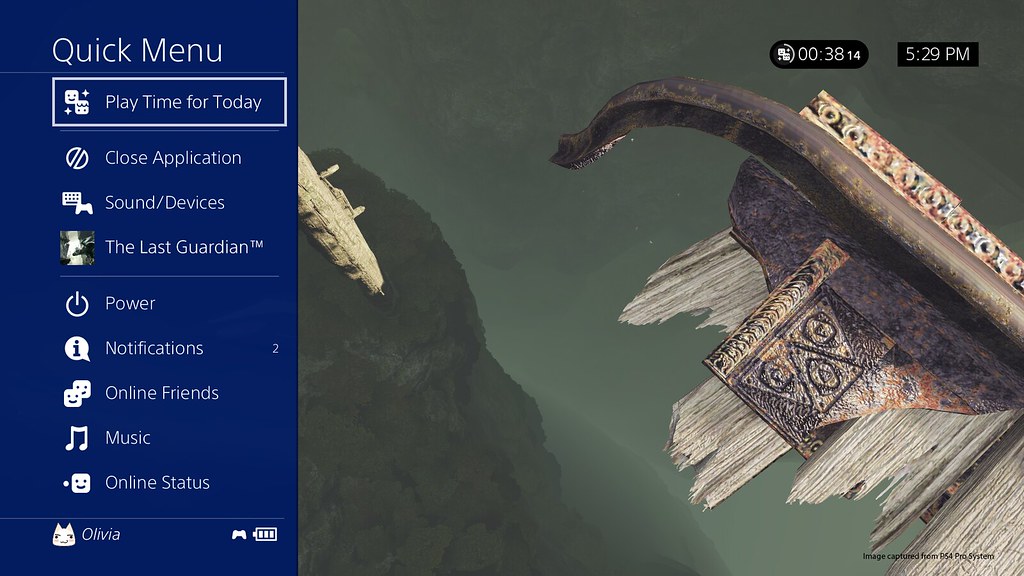

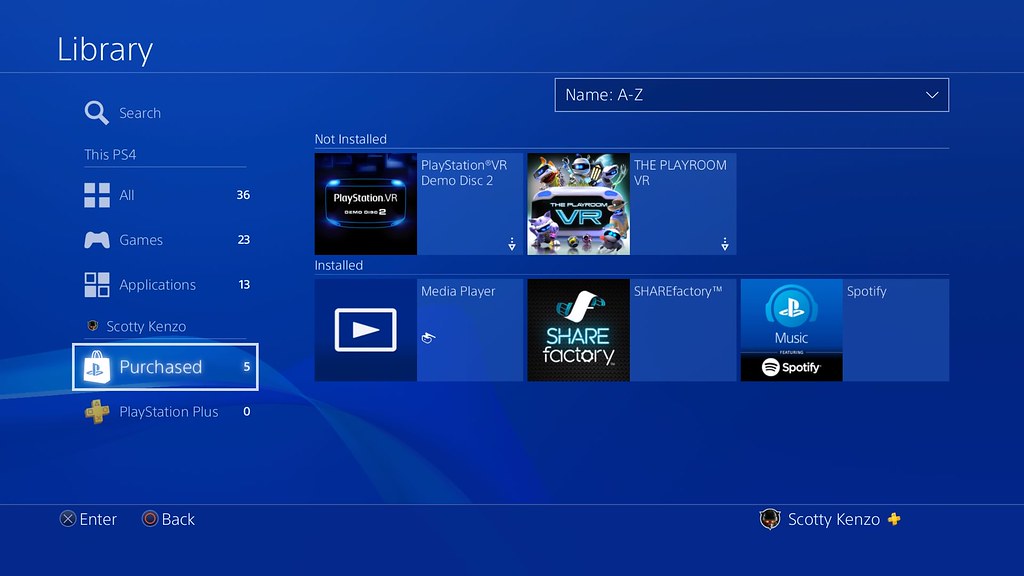
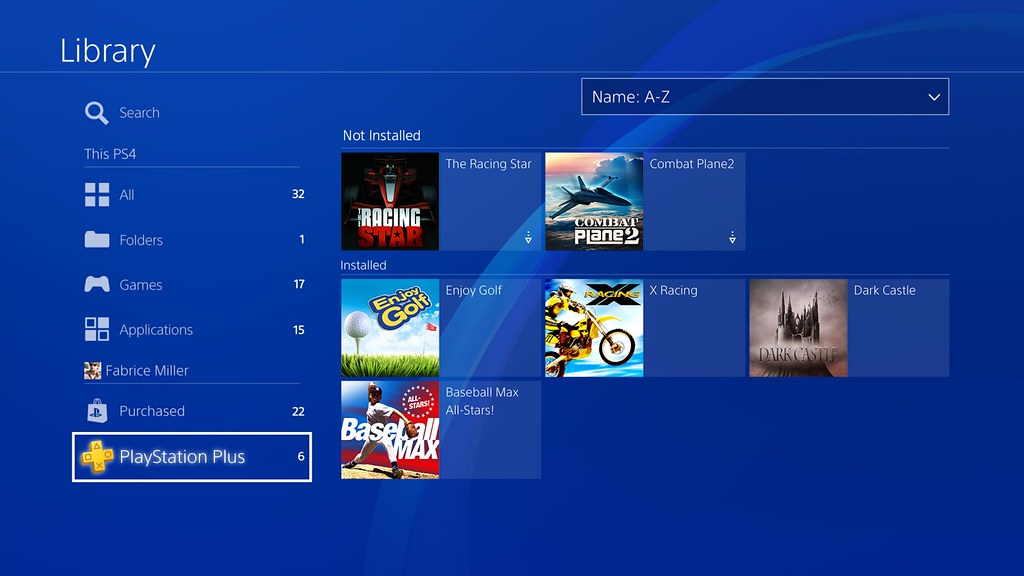
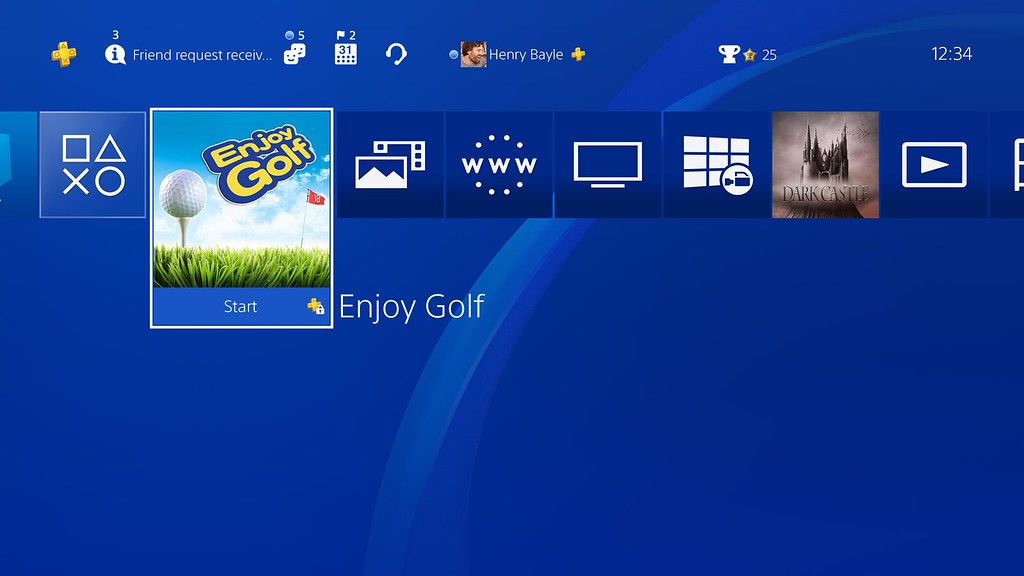
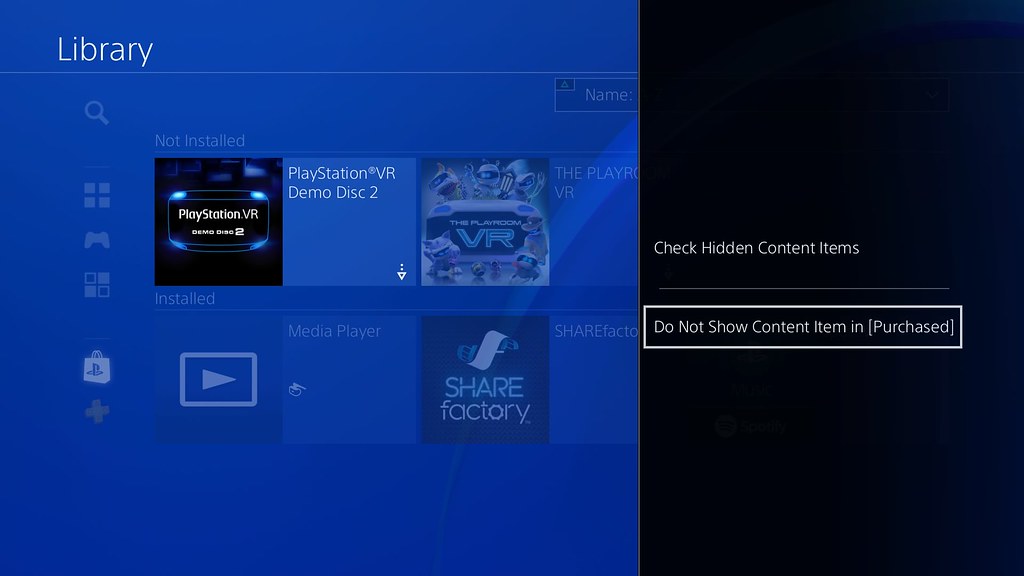
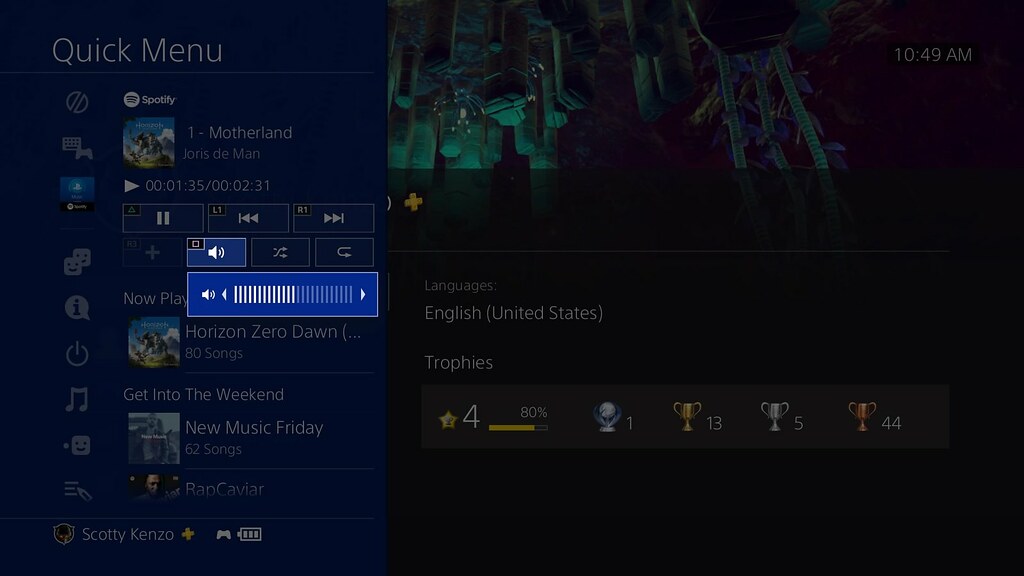
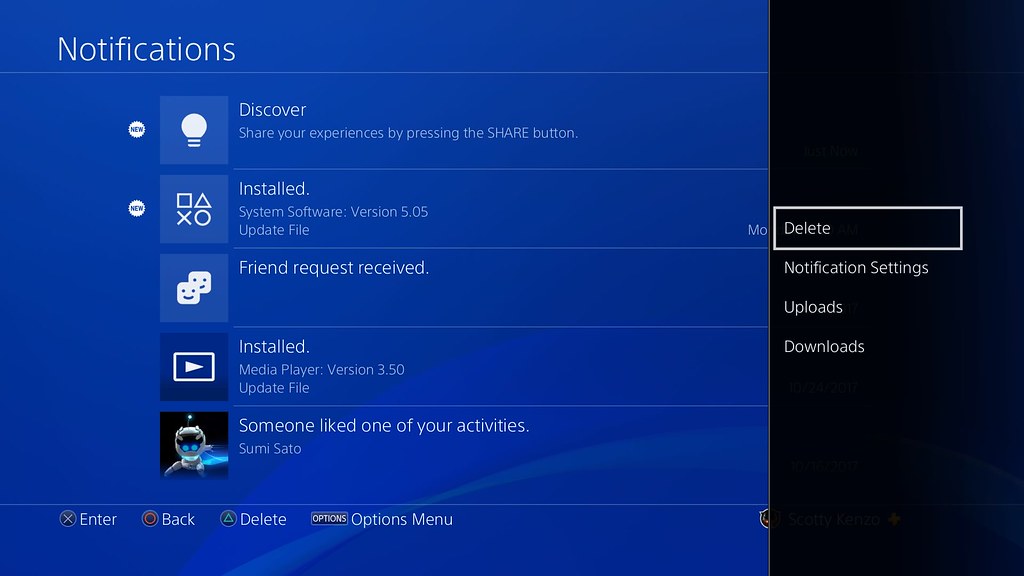







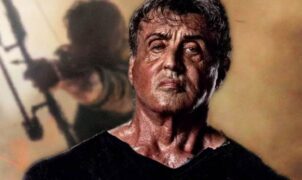






Leave a Reply