The PC edition of Baldur’s Gate 3 has full controller support – here’s how to enable this game-changing input method in BG3!
Baldur’s Gate 3 has been called an anomaly in RPGs for several reasons. Among other reasons, it completely adapts the traditionally mouse and keyboard-dominated CRPG genre to a controller. In fact, the game has full controller support, just like Larian Studios’ previous title Divinity Original Sin 2. In BG3, the game is even easier to play from the comfort of your couch.
You might think that there are drawbacks to using the controller, but the truth is that there are few. Playing with a mouse and keyboard has all the features. You just have to scroll through the menus a little more. Some have found this to be a better way to explore Faerun. As it allows you to react to things like traps. It also allows for greater immersion and RP. Here’s how to set up and use the controller for Baldur’s Gate 3 on PC.
Of course, the PS5 version of the game (and eventually the Xbox release), which will be released on September 6, 2023, will natively use controller inputs instead of the mouse-keyboard combo.
How to enable controller support in Baldur’s Gate 3
By default, the BG3 inputs are set to “Auto”. This means that the game automatically detects when you use a keyboard and mouse or gamepad. Accordingly, it immediately switches the controls and inputs that appear on the screen.
So players who want to use a controller for Baldur’s Gate 3 on a PC simply need to connect the gamepad to their computer and start the game. It’s not too complicated for BG3 players to enable this, and it essentially works as a plug-and-play system.
With the other settings, the game focuses on one control style instead of another without automatically switching when reading input from another source.
So, if set to controller only, the game will not automatically switch when players hit their keyboard. On the other hand, players who set it to mouse and keyboard don’t have to worry about switching to the input device when hitting their controller.
The case of mixed control
It’s not a bad idea to use a mixture of the two, under the Auto setting, for different purposes. Although both input styles cannot be used simultaneously, players can use the mouse and keyboard to manage their inventory more efficiently. They can also participate more effectively in combat.
Then, once the most essential organisation and strategising has been done, players can switch back to controller input to make exploring the world even more immersive.
If you find a trap, it’s easier to stop and not rush into it with a controller. That’s because players don’t just click on a spot and wait, they take it step by step. While there’s nothing wrong with using only either input method (for local co-op, for example, controller input is forced), it’s an excellent way to change how you interact with the BG3 world on the fly.
Source: GamesRadar














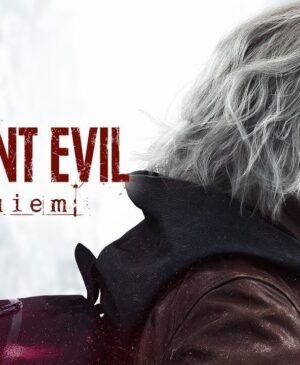

Leave a Reply