There’s a bug in the PlayStation 5 that only affects the version with a disc drive in it.
Reddit and ResetEra both discuss how the PlayStation 5 Standard Edition‘s Ultra HD Blu-Ray drive randomly starts to spin the disc in it every 45-60 minutes, even if we play a different game or a digital download altogether.
„I have the disc for Ghost of Tsushima in my PS5 at the moment and it spins up even if I’m playing [Marvel’s] Spider-Man or Demon’s Souls. I can understand it needing to check that the disc is still there, but surely it shouldn’t need to spin it that quickly/loudly to do so,” one Reddit user wrote.
It could be some sort of an authentication check by Sony, but this theory could quickly fall apart if we consider that the disc checking/spinning tends to happen even when the console is not playing a game (Netflix, for example). This meant a few people instead removed the disc from the drive to avoid the noise and the checking altogether. Sony hasn’t responded yet – they might release yet another firmware update for it.
DigitalFoundry and Gamers Nexus both analysed the noise levels of the PlayStation 5, and both channels found that the console is impressively quiet. However, the latter channel pointed out some flaws that Sony should get to address: „The PS5’s large blower fan seems to spin at a low enough speed to maintain noise targets and avoid the complaints of the previous generation, but we think there’s room in Sony’s design to improve thermals in both the chassis walls and the fan PWM aggression.”
In case you have a PlayStation 5, as well as a PlayStation 4 physical copy of Assassin’s Creed: Valhalla or Watch Dogs: Legion and you want to upgrade to the next-gen version, you might have run into issues – ResetEra also discussed it. Only European players seem to be affected: instead of getting the upgrade offer, they only see the price of the game.
Ubisoft explained to VG247 what needs to be done: Insert the eligible PlayStation 4 game disc into your PlayStation 5 Standard Edition (as the PlayStation 5 Digital Edition has no Blu-ray drive), go to the game hub for the PS4 game, and select “VIEW PRODUCT”. Then, select the upgrade offer on the game hub and review the upgrade offer, select Download (or purchase with the discount price) to download/purchase content. After the download is complete, you can play the PlayStation 5 digital game by inserting the PlayStation 4 game disc, which always has to be in your console to play it. You can also try setting your region to Turkey.
We need to get used to it.
Source: WCCFTech, WCCFTech, VG247
Please support our page theGeek.games on Patreon, so we can continue to write you the latest gaming, movie and tech news and reviews as an independent magazine.
Become a Patron!












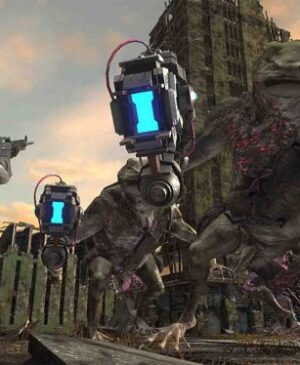



Leave a Reply