Despite having a connection on Sony‘s console (although you need to somewhat open it up, which isn’t as customer-friendly as what the Xbox Series offers with an easy slot on the back to expand the storage…), it’s too early to use it.
Digital Foundry had an idea: now that the PlayStation 5 got its first significant firmware update, what about its NVMe SSD usage? The result is disappointing: the console doesn’t even start to boot, as Sony hasn’t officially confirmed which SSDs will be supported by the PlayStation 5. In other words, for now, you are stuck with the PS5’s internal SSD, which offers about 667 gigabytes of free space for you… and that isn’t much.
Sony previously promised that later, it will be possible to connect certain NVMe SSD-s to the PlayStation 5 to use them as proper external storage to install and run PS5 titles on/from them, too. There are two issues, though: one, there aren’t as many fast enough SSDs on market, and two, their price is incredibly high.
Here’s what we wrote about the recent firmware update: „Store PlayStation 5 Games on Compatible External USB Drives – With this feature, you can now transfer your PlayStation 5 games to USB extended storage from your console’s internal storage. It’s a great way to extend the storage capabilities of your PlayStation 5 console, and you can seamlessly copy your PlayStation 5 games back to the console’s internal storage when you’re ready to play. It is faster to reinstall PlayStation 5 games from USB extended storage than to re-download or copy them from a disc.
Because PlayStation 5 games are designed to take advantage of the console’s ultra-high-speed SSD, PlayStation 5 titles can’t be played from USB extended storage. PlayStation 5 titles also cannot be directly downloaded to USB extended storage (SuperSpeed USB 5 Gbit/s, 250 GB – 8 TB; SuperSpeed 5/10/20 Gbit/s). However, games that you transfer or copy back to internal storage will automatically update when applicable. Also, you can select which game modes you want to install (such as campaign or multiplayer) for select titles that support the option.”
What a shame. At least Sony should have considered including a simple Plug’n’Play port for the NVMe SSDs, something we see on the two new Microsoft consoles (albeit that is a proprietary slot…).
Source: PSU












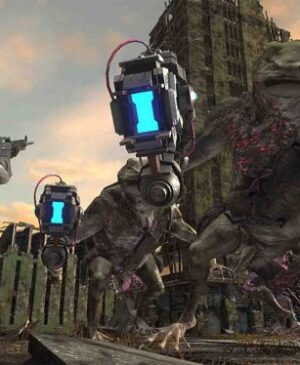



Leave a Reply