TECH REVIEW – The debut of the Hisense C1 Laser Mini Projector has sparked significant anticipation among tech enthusiasts. It begs the question: Can it revolutionize the portable projector market, or is it just another high-tech novelty? Standing out with its Dolby Vision support and TriChroma laser light source, does it have what it takes to compete in a cutthroat market? We dive deep into the projector’s features, performance, and usability to give you an unbiased view.
The Hisense C1 Laser Mini Projector distinguishes itself as one of the pioneers in its class to support Dolby Vision, offering a substantial advantage over the widely used HDR10. More critically, it’s the first to deliver superior quality images for both HDR and standard dynamic range content, also supporting HLG HDR. Simply put, it showcases almost anything you project in its optimal form, outperforming competitors who either support fewer HDR formats or struggle with their supported versions. Often available below its suggested retail price, it provides enough added value to replace the BenQ GP500 as our new top pick for a 4K portable projector.
Color Richness with TriChroma Lasers
Resembling most portables, the C1 sports a nearly cubic shape, measuring 7.1 x 9.7 x 8.5 inches (HWD) and weighing 10.1 pounds, with all ports located on the rear panel. It incorporates common internal components for its category. A solid-state light source and a 1920×1080 pixel DLP chip utilizing TI’s rapid pixel-shifting technology together project a 3840×2160 pixel image onto the screen. The boxy design also accommodates a high-quality audio system (more on that later).
What sets the C1 apart from many competitors is its light source – a TriChroma laser engine with red, green, and blue lasers. Like any solid-state light source, the triple-laser setup promises a long lifespan of at least 25,000 hours. More importantly, it delivers a broader color gamut than most other light sources. Hisense claims it covers 110% of BT.2020 (aka Rec.2020), the standard for ultra-high definition (UHD, or 4K) TVs.
The primary drawback of the three-laser setup is its tendency to produce a laser speckle effect in the image. Similar to the well-known “rainbow effect” (flashes of red/green/blue that DLP projectors often display), the visibility and annoyance of speckle vary by individual. For any given projector, this may be a concern for some users but not for others (more on this later).
Seamless Setup
Initial setup is more straightforward than with many competitors, largely because Hisense’s Vidaa OS is ready without any setup beyond logging into (or signing up for) your streaming apps and optionally installing more from the well-stocked app store. The pre-installed apps include most major streaming sources—Amazon Prime Video, Disney+, Apple TV+, YouTube, and notably, Netflix, which is either unavailable on Android TV models or often requires a cumbersome workaround. With no need for OS setup, basic installation boils down to connecting the power cord, turning on the projector, aiming it at your screen, and connecting a video source.
The C1 offers both Wi-Fi and Ethernet for internet connectivity through your network. For those who prefer the ease of a wired connection, that’s a welcome feature, while Wi-Fi provides the freedom to connect even without a nearby Ethernet port. Connection options also include two HDMI ports for a Blu-ray player, set-top box, or another video source.
Technology at Your Fingertips
Like most newer portable projectors, the C1 boasts numerous automatic adjustment features for quick setup initially and when relocating, including autofocus, auto-keystone, screen fit, and obstacle avoidance. Autofocus performed admirably in my tests, consistently delivering a sharply focused image, making it highly recommended. However, the other features digitally adjust the picture, reducing brightness and potentially introducing image artifacts in some scenarios. If you’re aiming for the best possible image quality and don’t mind a longer setup process, it’s best to disable these features, as I did for my viewing tests.
Hisense rates the C1’s brightness at 1600 ANSI lumens, sufficient to illuminate approximately a 155-210 inch image on a 16:9 1.0-gain screen in a dark room, according to the Society of Motion Picture and Television Engineers (SMPTE) recommendations. In my tests, using my preferred settings for both SDR and HDR viewing, the image was suitably bright for my 90-inch screen in both a dark room and with low levels of ambient light. It was also adequately bright for my 80-inch screen in daylight in a family room with many windows on a sunny day.
The onboard stereo audio system, featuring a pair of 10-watt JBL speakers, supports Dolby Atmos and provides enough volume to fill a large family room, along with quality that may convince you not to bother with an external sound system. If you choose to use one, however, it can be connected via the 3.5mm stereo or S/PDIF audio-out ports, the one HDMI port with eARC support, or Bluetooth. The projector can also be set to act as a Bluetooth speaker for other audio sources.
Superb Image Quality on Your Wall
The C1’s menus offer six predefined picture modes for SDR, six for HDR10, six for HLG, and three for Dolby Vision, automatically switching to the appropriate mode for the current input. Each mode is fully customizable, with enough options to satisfy even the most meticulous perfectionist by fine-tuning the image. Even those not seeking perfection will want to experiment with features like Adaptive Contrast and Smart Scene, which both enhance picture quality by analyzing the screen’s content and automatically adjusting settings.
After some preliminary testing, I settled on the default modes—both the SDR and HDR versions of Standard mode—for my formal viewing tests. In both cases, I set the frame interpolation (the MEMC setting) to Film, which slightly smooths motion without introducing a digital video or “soap opera” effect. For SDR, I also adjusted the brightness, and for HDR10, I set Adaptive Contrast to Low. (Higher settings tended to impair picture quality in brightly lit scenes.)
For SDR input when viewed in a dark room, the C1 delivered good color accuracy and contrast in both dark and brightly lit scenes, along with a low black level and good shadow detail, allowing dark scenes to maintain all the dramatic visual impact they were intended to have. The image also held up well in low to moderate levels of ambient light, even for the darkest scenes in our test suite. The general description for HDR10 quality is identical, but the image offered subtly better color accuracy and contrast. Note that there is no support for 3D.
Further testing with Dolby Vision input confirmed that the C1 automatically switched to the Dolby Vision picture modes and delivered appropriately high-quality images. However, not having identical clips to examine in all formats, I can’t make direct comparisons between how well the C1 handles each version of HDR.
I saw rainbow artifacts (the red/green/blue flashes that single-chip projectors tend to show) fairly often throughout the viewing tests. However, my sensitivity to these flashes means they were brief enough that if you’re less susceptible to them than I am, you might not notice them at all. I also observed some laser speckle, which is less commonly seen. If you’re concerned about either issue, it’s wise to purchase from a retailer that allows easy returns without a restocking fee, so you can personally evaluate the projector’s performance.
Unfortunately, I was unable to connect the projector to my Bodnar meter at 1080p/60Hz, thus couldn’t measure the input lag at 1080p. However, at 4K/60Hz, I measured a 35.3ms lag, which is generally considered adequate for casual gaming.
A Masterclass in Versatility**
When considering the Hisense C1, it’s essential to compare it first with the BenQ GP500, its predecessor as our top pick in the category, as well as the JMGO N1 Ultra and the Xgimi Horizon Ultra. Each is a solid choice, with unique features. The GP500 and N1 Ultra are both limited to HDR10 and HLG for HDR support. However, the BenQ model offers impeccable color accuracy and showed the fewest rainbow artifacts in our tests. The N1 Ultra, on the other hand, boasts an even simpler setup than typical for a portable projector, thanks to a gimbal mount that lets you position the image precisely where you need it in seconds, and it’s the only one in the group that comes with a carrying case.
The Horizon Ultra, like the C1, supports Dolby Vision and adds support for 3D while offering the shortest input lag in the group by our measurements. However, it doesn’t handle HDR10 as well as the C1 does, leaving the C1 as the only 4K portable projector we’ve seen that not only supports Dolby Vision and HDR10 but also delivered high-quality images for both in our tests. That might not remain true indefinitely, but for now, it’s enough to keep the C1 as our top recommendation. If maximizing HDR content from most sources is your goal, this projector is the one you want.
-Herpai Gergely (BadSector)-
Hisense C1 Laser Mini Projector
Design/Software - 9.2
Projected Image Quality - 9.5
For Gamers - 8.8
For Movie Watching - 9.5
Value for Price - 8.5
9.1
AWESOME
The Hisense C1 Laser Mini Projector redefines what a compact projector can achieve in the modern era. With forward-thinking technological features like Dolby Vision support and the TriChroma laser light source, alongside exceptional image quality, this device is an ideal choice for those unwilling to compromise on cinematic experience, even in small spaces. In short, if you're searching for a versatile, portable projector capable of dazzling, the Hisense C1 might just be what you need.
















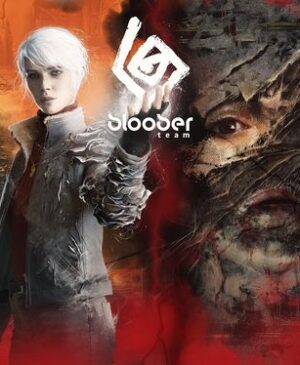



Leave a Reply