If you’re wondering how to fix the Fallout 4 “Crashing on Startup” PS5 error, we’ve got you covered. Here’s everything you need to know to deal with the problem.
It’s not uncommon for games to have various bugs that players experience even years after release. Especially if the game undergoes regular updates. (Even more so if it’s a Bethesda game…) Unfortunately, this fate befell some Fallout 4 players as well. After all, even when using a next-gen console, the game can often crash.
However, in this guide, we will tell you how to fix a critical error in Fallout 4 PS5 for those who find that the game crashes on launch.
Many players have reported that they cannot even run Fallout 4 on their PS5 console. And although the reason for this has already been found out, it is pretty exciting.
What is this Fallout 4 “Crashing on Startup” PS5 error?!
Despite its faults, many people love Fallout 4. Therefore, after the appearance of “Crash Error”, players quickly realized the reason. One of the most common errors that cause the game to crash is DLC incompatibility. In other words, the game may freeze at launch due to some conflicting files. In this case, the Wastelander Workshop and the Automatron expansion could be the culprit.
As a result, we can temporarily eliminate the PS5 startup crash by removing the DLCs described above. That’s frustrating, of course, because we didn’t pay for them so we couldn’t play them.
However, it is essential to note that this is only a temporary solution, as the next-gen update will be released on April 25, 2024, supposedly fixing this problem.
It’s also worth noting that controlling DLC on PS5 can be a bit confusing. Therefore, we recommend the following steps:
- Hover over Fallout 4 and go to the Options menu.
- Then go to Manage Game Content.
- After that, find Wastelander Workshop and Automatron on the DLC list and remove them.
- Finally, launch the game, and the error will disappear.
Alternatively, you can simply uninstall the game entirely. In this case, you need to delete the problematic DLCs during installation. Then, after installing Fallout 4, you need to turn off the download of automatic updates. This is to avoid accidentally installing Wastelander Workshop and Automatron and having to redo everything.
That’s all you need to know about how to fix Fallout 4 “Crashing on Startup” PS5 error. This way, you can start the game, albeit without some of the content. However, it seems that with the next-gen update, the developers will eliminate this bug. Maybe it’s better to wait until next week…
Source: GameLeap








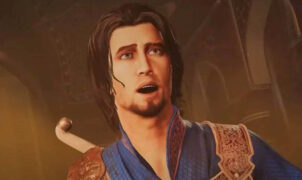







Leave a Reply