The release of the PC version of Ghost of Tsushima allows you to enjoy this beautiful open world RPG on portable devices like Steam Deck. The game supports various graphics settings that optimize performance on Steam Deck.
Ghost of Tsushima is finally out, and while it’s gotten some bad press due to some weird decisions Sony made, it’s still super exciting to finally be able to hold it in our hands. The game is easily one of my favorite PlayStation exclusives I’ve played, so being able to rediscover it on PC is a real treat. This also means we can play it on the Steam Deck, and with Nixxes/PlayStation confirming it will run, despite no multiplayer access, I was confident it would have a decent time due to Nixxes Software’s porting, and I’m happy to say that I was right… for the most part.
Ghost of Tsushima performance so far on Steam Deck
After playing through the prologue and some of the harder moments at the beginning, I’m confident that 30 FPS is possible throughout the game. The guides are definitely harder to run and I experienced some lag regardless of the settings, but it was still very high quality and picked up after a game.
Interestingly, 40 FPS seems possible and almost 100% stable. Using low-quality settings with FSR 3 and dynamic resolution scale set to 60, we got an almost completely stable 40, which only dropped after the transition cinemas. Some cutscenes are rendered at a higher quality and the game retains that quality when they end. This can be corrected by looking at the ground or the sky. If the framerate returns to 40, it stays that way until the next scene.
With FSR 3, the dynamic resolution scale set to 60 does not change the quality of the game much, and the low vs. mediocre graphics don’t make much of an impact. In some scenes, the background can look a little blurry, but that’s only if the background isn’t important. FSR 3 also seems to have the best performance over XeSS and looks a bit sharper which I like.
Based on all of this, I’m confident that the game will be very playable throughout, but I’ve noticed a few quirks that you might encounter in it…
Control configurations and text size
So there are a few things to look out for in Ghost of Tsushima. First, here is the controller configuration. The game doesn’t use a generic configuration, but uses the configuration created by Sucker Punch by default. This means that changing the configuration to a completely custom configuration is impossible. The game does not recognize any input other than that created by Sucker Punch. You can change their pre-made layouts, and there’s a “Game Actions” tab to pull from, but I still found it a little weird.
Another thing is the text size. The text size in the settings menu is very small and I had to squint very close to the Steam Deck screen to fully read it. The captions are just as small, but the “Accessibility” tab has an option to increase the text size, which I recommend. If you change the settings to match what I recommend, you may need to move closer to the Deck.
SteamOS 3.5 Vs. 3.6
One last thing I wanted to test was how SteamOS 3.5 and 3.6 handle the game. The new update brings an updated graphics driver which brings performance improvements throughout the system, so I wanted to see if it would have any effect. Unfortunately, there is no. Both drivers perform about the same, SteamOS 3.6 gets maybe 1 FPS more than 3.5. Yes, it’s an improvement, but not one that warrants moving to the Preview branch.
So, with that in mind, we came to the question of whether I would recommend the game on the Steam Deck, and to be honest, I would. Even if there are minor dips, these settings can easily handle 30 FPS, and we’ll probably be able to crank the quality even further for the full review. Ghost of Tsushima is doing exceptionally well and I’m very happy about that. I hope the rest of the game lives up to this, because if it does, this game could be essential in your Steam Deck library.
Recommended Graphics Settings
The following settings will help you get the best experience on Steam Deck:
Display
- Monitor: Primary display
- Window Mode: Full Screen
- Display resolution: 1280×800
- Aspect Ratio: Auto
- Refresh rate: The maximum value supported by the display
- Vsync: Off
- Brightness: 50
- Contrast: Default
- HDR: On if available
- HDR maximum luminance: 270
- HDR paper white: 200
- Upscaling method: FSR
- Upscaling quality: Balanced
- Dynamic resolution scaling: Off
- Smoothing: N/A
- Nvidia Reflex Low Latency: Off
- Frame generation: On
Graphics
- Preset: Custom
- Motion mind strength: 0
- Field of vision: 0
- Texture Quality: Medium
- Texture filtering: 2x anisotropic
- Shade Quality: Medium
- Level of detail Medium
- Landscape detail: Medium
- Volumetric fog: medium
- Depth of field: Medium
- Reflections of displayed space: Medium
- Shadows of displayed space: Medium
- Ambient lighting effects: Off
- Glow: Off
- Vignette: Who
- Aqueous caustic mapping: Off
Performance Optimization
The game supports DLSS 3, Intel Xess and AMD FSR 3 technologies to increase frame rate and improve performance. These upscaling technologies are especially important for Steam Deck to avoid stuttering and slowdown.
Game experience
Steam Deck users can enjoy Ghost of Tsushima’s single-player mode, including the Iki Island expansion. However, Legends multiplayer mode would require PlayStation Network (which does not work on Steam Deck), so this feature is not supported on Steam Deck.













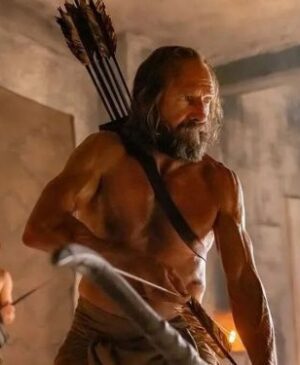


Leave a Reply