STEAM DECK NEWS – If you want to play a game on Valve’s portable PC that’s not currently available on Steam (Alan Wake 2 is one of them), you can play a game from the rival PC store’s selection!
One program, Decky Loader, will be the key to it all. With this solution, Epic Games Store’s app will be constantly updated and will run fine, thanks to a GitHub developer called Moraroy. You’ll also need to activate test mode for the app. Let’s take a step-by-step look at how to get it working.
To install the Decky Loader, press the Steam button, highlight the Power option, and switch to Desktop Mode. You can connect a keyboard and mouse via Bluetooth or use the Steam Deck’s onscreen keyboard by clicking in the text boxes and pressing the Steam and X buttons together. Click on the Discovery Store on the bottom left of the screen and download Google Chrome. Google Chrome is required to use the NonSteamLauncher’s apps and run them in the Steam Deck’s Gaming Mode. Open the GitHub Decky Loader Page, move down the page and click the Download box. Open the Downloads Folder in Dolphin and Run the Decky Loader installer. Click on the Recommended Installation. After the installation finishes, click on the Return to Gaming Mode icon on the Desktop homepage.
Now you will need to activate the Testing Mode in Decky Loader. In Gaming Mode, press the QAM button underneath the right trackpad. Click on the new Decky Loader plugin icon at the bottom of the Quick Access Menu. Click the Settings cogwheel in the Decky Loader menu. In the General Menu, change the Store Channel to Testing. Now you have to download NonSteamLauncher. Close the Settings menu and press the Store icon. In the Testing Store Page, scroll down to the NonSteamLaunchers and Install it.
Next up is installing the Epic Games Store for the Gaming Mode library. Press the QAM button and open Decky Loader. Open the NonSteamLauncher plugin. Switch on Auto Scan Games. Open the Game Launchers tab. Switch on Epic Games Store. Ensure Separate Launcher Folders are switched on and Install. The Epic Games Store app will be added to the Non-Steam library. Press the Steam button and open the Library. Navigate to the Non-Steam library with the R1 button. Open the Epic Games Store app, then press Play to launch it, then sign in with your login details.
That’s easy to do!
Source: GameRant


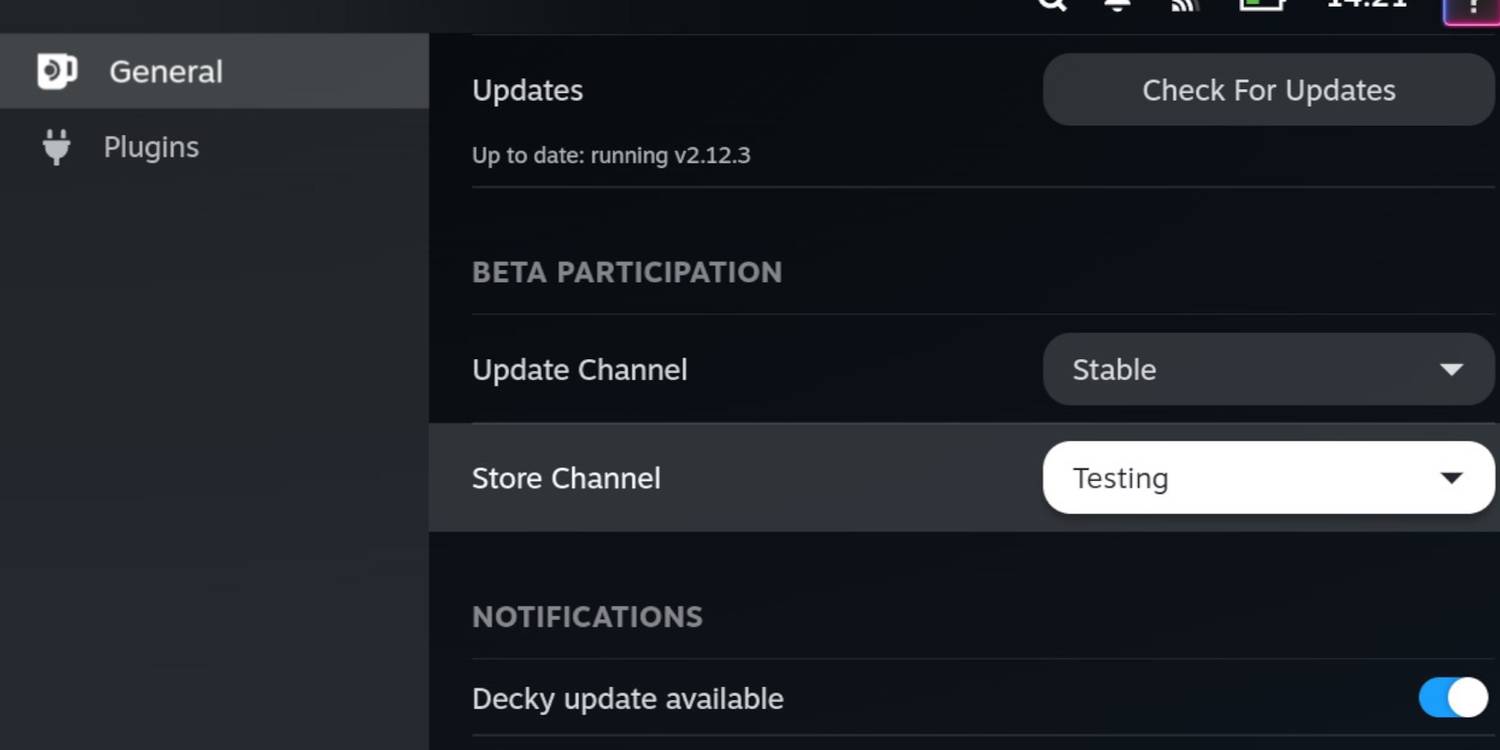
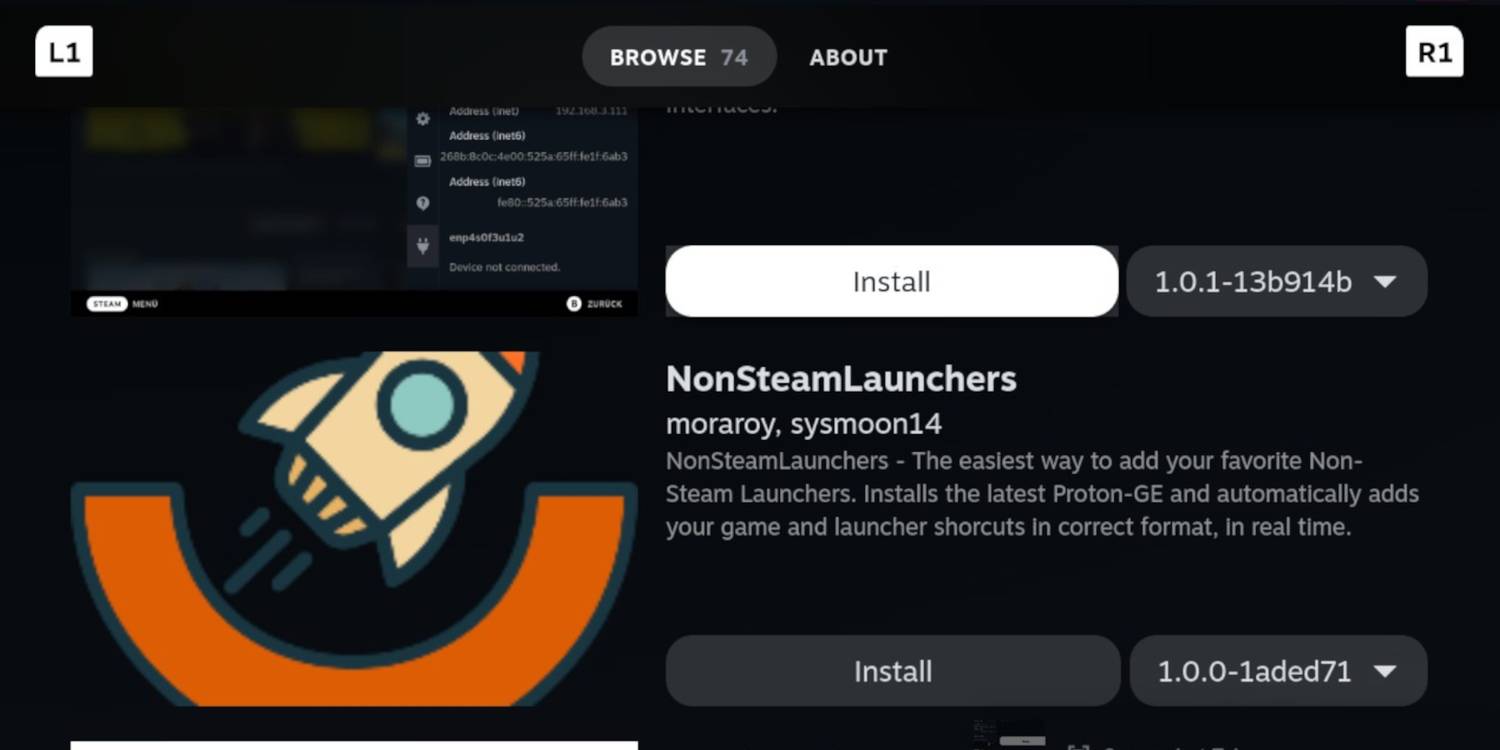
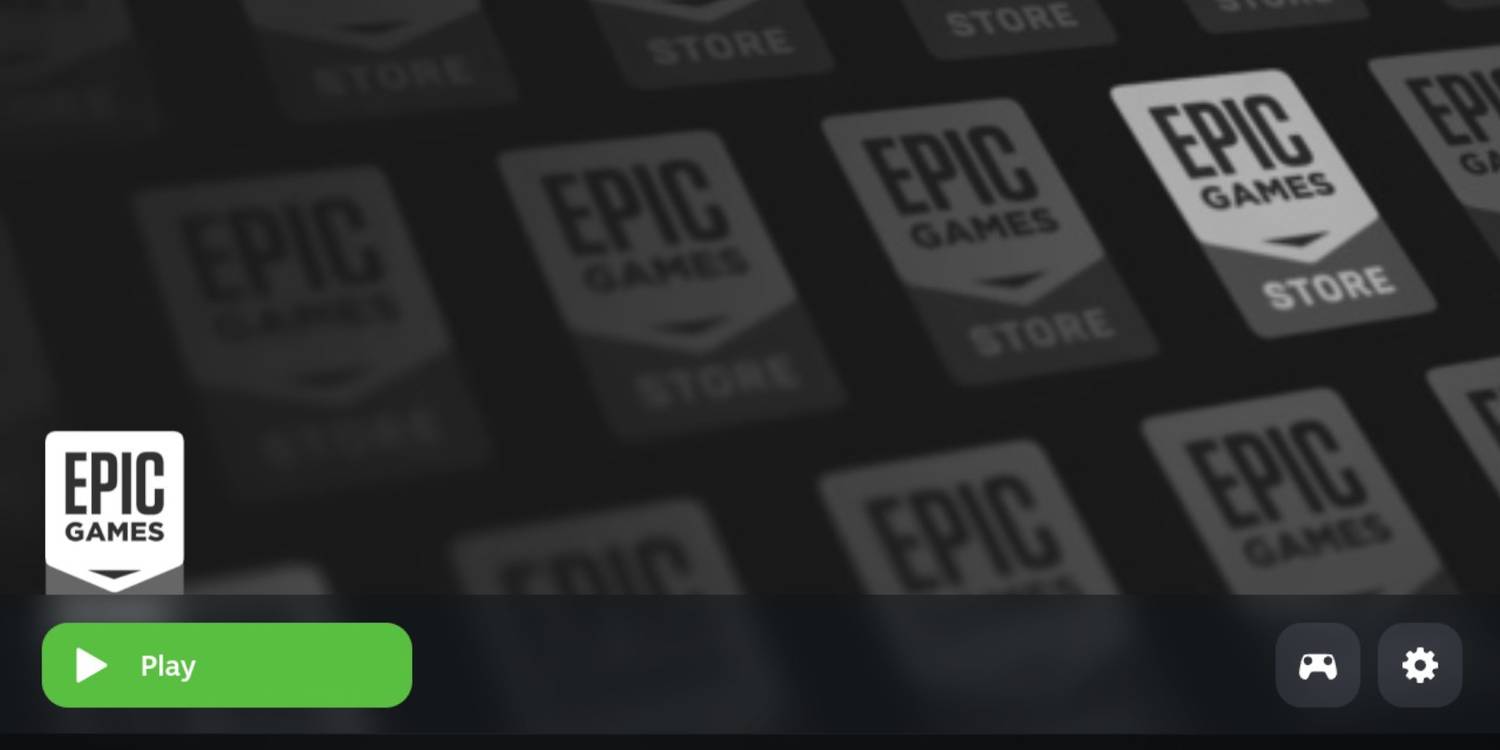
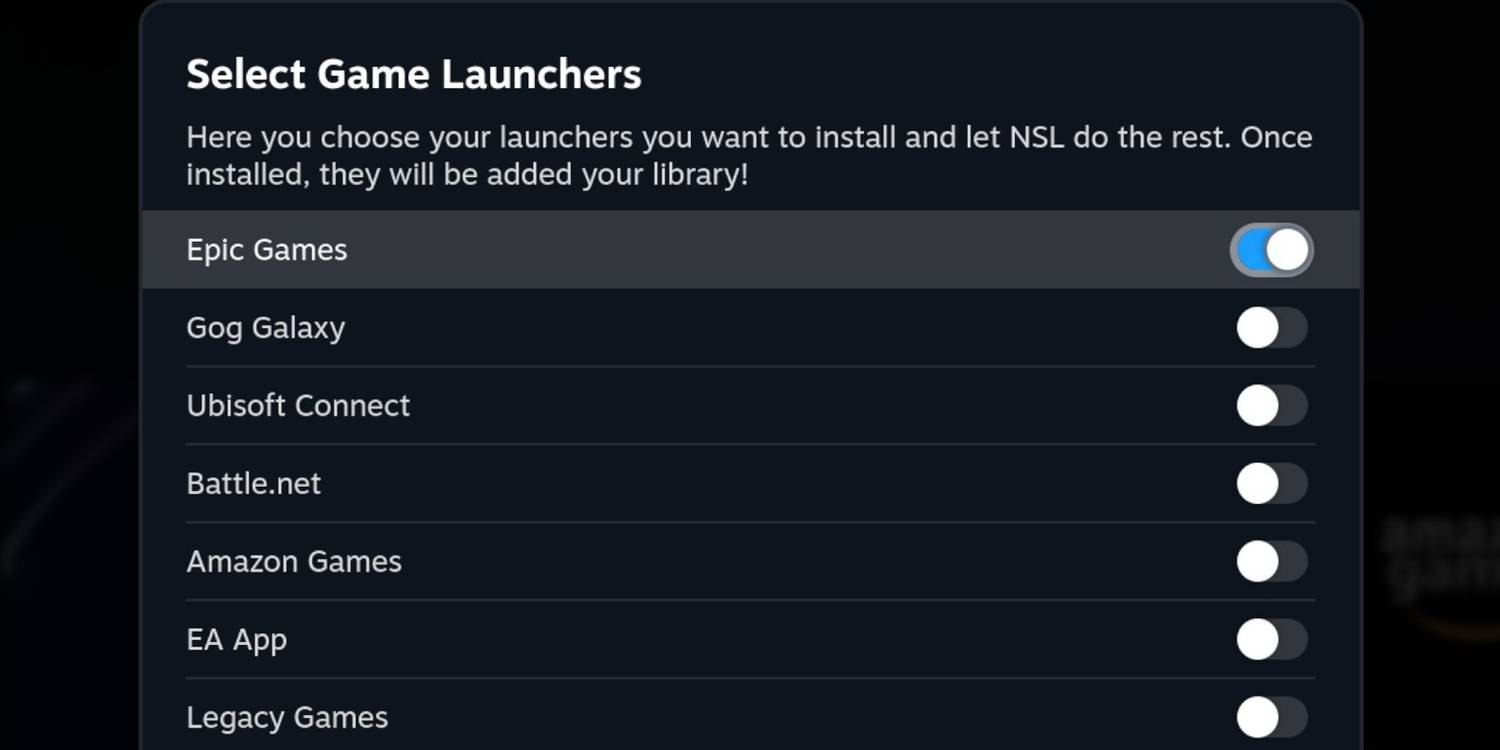
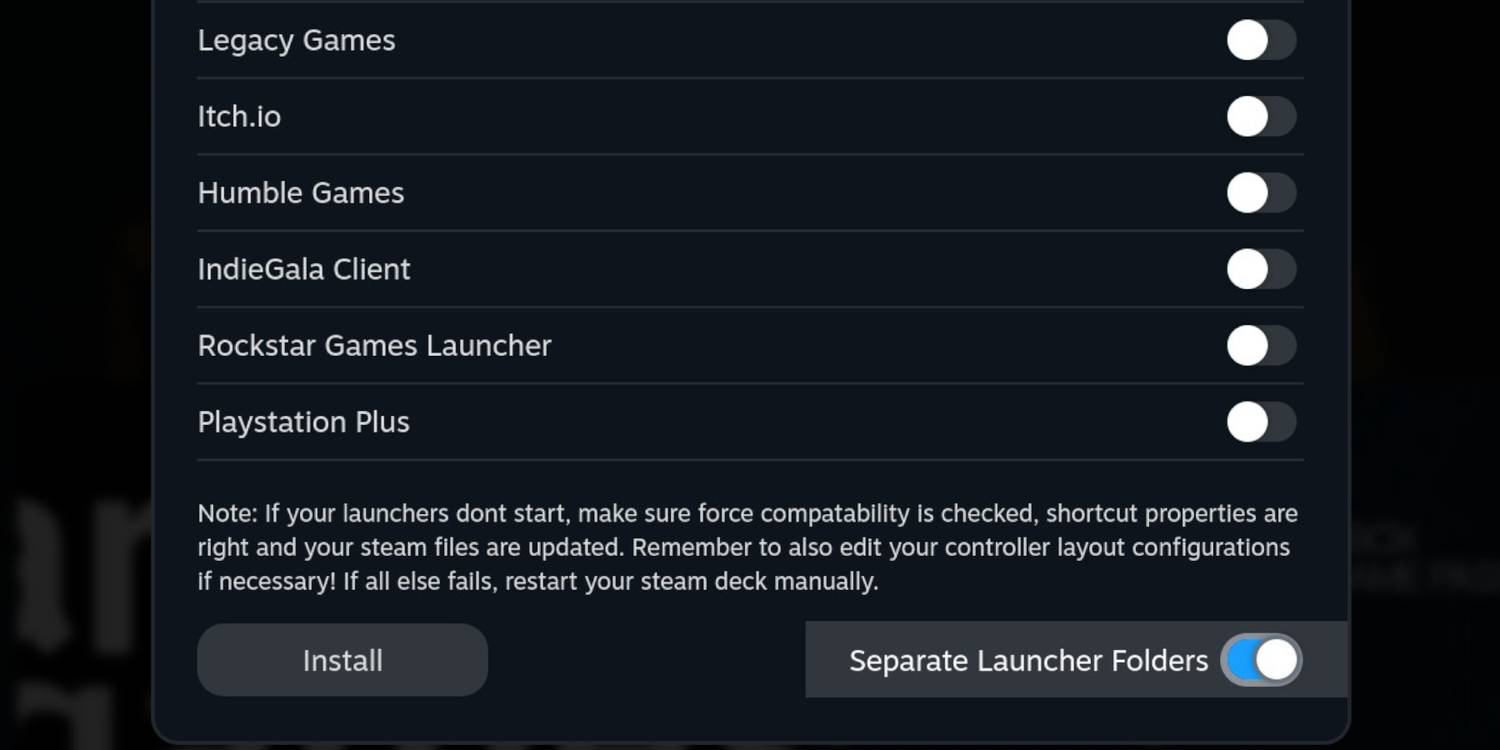














Leave a Reply