The PlayStation Store will soon leave the PlayStation 3 (too), and since Sony doesn’t seem to be interested in fixing the problem, workarounds need to be used to not see the error code on the nearly fifteen-year-old platform… thankfully, a YouTube user found one.
PlayStation’s Westernization has been a serious subject (it will be mentioned in the news later today), and one of its bad effects could be that the PlayStation 3, the PlayStation Portable, and the PlayStation Vita will see their respective PlayStation Stores close. Thus, the users started to use the PS Store on these platforms, and Sony‘s servers don’t seem to take this extra struggle, as the company just didn’t prepare for this whatsoever.
A YouTube user, named Filmire, explained in a video how you can get rid of the 80029721 error codes, which is one of those that don’t allow you to download a game from the PlayStation Network, which is something many people do nowadays to have the games locally available and not rely on Sony’s servers, which could provide further problems in the future.
Here is the solution to the error code: Make sure your PlayStation 3 is turned off. Sign in on the PlayStation website. Navigate to Account Settings and then click on Security. Turn on 2-Step Verification. Click on Device Setup Password. Write down the password. Turn on your PlayStation 3 and sign in using the Device Setup Password (not the usual PSN sign-in password), then turn off the PS3 and wait a couple of hours. The error code should be fixed, if not, wait some more time.
The saddest part of it all is not the solution itself (it’s rather complicated) but the fact that Sony outright ignored the issue. But seeing how they wiped their PlayStation database last year with their old games, we aren’t surprised.
Source: GameRant









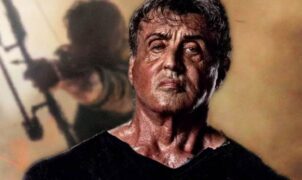






Leave a Reply