TECH NEWS – Xbox Series X/S users may want to consider turning off a feature in their console settings…
The Xbox Series X/S is surprisingly versatile when it comes to settings. It has tons of hidden features that you probably don’t even know about unless you poke around the settings menu regularly.
Now, some players are encouraging others to go into settings and turn off a specific feature for a better overall experience.
In a Reddit thread written by jeebusjunior, it was hinted that some games can look terribly “muddy, indistinct and mushed together” when the system’s HDR is turned on. This is just a setting that tells the TV to enable HDR when playing games. In principle, this should result in a clearer picture overall.
The user also said that he fiddled around with the in-game settings before finally turning it off on the console, which apparently made a “world of difference” in performance.
It turns out that some TVs don’t need Xbox to tell them when to enable HDR and when not to. So sometimes, being on doesn’t make a difference anyway.
So if you’ve been playing games – like Wild Hearts in this case – that looks a little weird, your console might be playing tricks on you. In this case, you might want to try the following and see if anything changes.
To access the console’s HDR settings, you need to navigate through the following menus: Settings > General > TV & Display Options > Video Modes. Here, you can turn off the HDR function.
Here’s another hidden trick for your Xbox Series X/S console that you might not have known about.
There are plenty of other places where this came from. Especially when Xbox sends out a new system update with a bunch of features it doesn’t tell us about. It’s worth looking at the various related forums, Reddit threads from time to time…
Source: Reddit




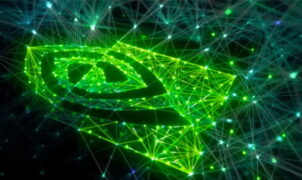











Leave a Reply