If you don’t check an option, your console might download games that you wouldn’t want to buy regardless…
Daniel Bloodworth wrote on Twitter that his console was downloading Shadow of the Colossus. „I didn’t buy it. I didn’t enter a code. I don’t think they gave PS3 owners a free update right? So I may have to wait until the download is complete to confirm, but this looks like a new twist on automatic downloads. It looks like it will put the whole thing on my drive then ask if I want to buy it,” he wrote. He then later added what the fourteen-gigabyte download meant: „Sure enough, downloaded a whole game and then asks me to buy. 14 GB ad. Weird stuff.”
Sure enough, downloaded a whole game and then asks me to buy. 14 GB ad. Weird stuff. #PS4share pic.twitter.com/eP9y4uTpPe
— Daniel Bloodworth (@dbloodworth2) February 14, 2018
To avoid this scenario happen to you, you can go to Settings > System > Automatic Downloads, then disable the Featured Content option. This change wouldn’t allow the PlayStation 4 to automatically download games, which means if you have a data-capped internet connection, a slow connection, or just a small hard drive, you wouldn’t have this issue anymore. (And remember, games are getting bigger and bigger – no wonder the PlayStation 4 Pro came with a 1 TB HDD…)
The console, if you enable the Featured Content option, would automatically download your games to save you time – you’d just have to pay for the game to immediately access them. This option is disabled by default, but make sure it’s off for you if you don’t want this feature.
Source: WCCFTech











![[TGA 2025] Star Wars: Galactic Racer Focuses on High-Stakes Podrace Runs [VIDEO]](https://thegeek.games/wp-content/uploads/2025/12/theGeek-Star-Wars-Galactic-Racer-302x180.jpg)


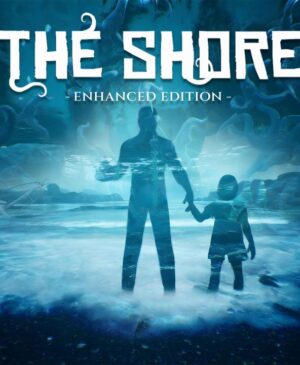

Leave a Reply