Although the patched version of The Witcher 3 nextgen is beautiful on PC, the game freezes on Steam Deck, and on PC the performance is unacceptable even on the most modern high-end hardware. If you want to play the game more seriously now, you are currently better off going back to the Witcher 3 “Classic” version with the last PC patch 1.32. We will help you with how you can do this.
Today is the day that the much-hyped free next-gen update for The Witcher 3: Wild Hunt arrives on PC and consoles, but it didn’t go so well for many of us PC folk. People have taken to Twitter, Reddit, and Steam to share their performance woes since the update arrived, with Steam reviews citing everything from reduced framerates to HUD issues. RPS Treehouse is also having issues since installing the 4.0 update and getting very inconsistent framerates even with the new max settings, even with an RTX 3080 unless ray tracing and other new graphics features are turned off.
It is even more unacceptable that
On Steam Deck, the game freezes in all cases on Direct X 12
and even on DirectX 11, its performance dropped by at least 10-15 FPS, while previously it ran beautifully, it was one of the “green ticked” games.
The Witcher 3: Wild Hunt – Complete Edition and the 4.0 update were released today
Anyone who owns any version of The Witcher 3 can download the next-gen 4.0 update starting today, but we recommend sticking with the Classic version until the patch is made. To do this, you need to switch to the Classic branch available on Steam and GOG.
On GOG, go to Settings and select Manage Installation. Then select the Configure menu item and select the Classic version you want to revert to from the drop-down list of beta branches.
On Steam, go to Properties, then Beta, and select the same Classic branch from the drop-down menu. This will restore the game to version 1.32.
This might seem like a long way from today’s next-gen 4.0 patch, but 1.32 was the last patch for the PC version of The Witcher 3, so it should run pretty stable.
I fired up my copy on GOG and avoided the update and had no problem running the game. This seems to be the best solution at the moment, as trying to restore the game after installing the update can make things very unpleasant.
With the 4.0 update installed for the PC version, some players experienced a huge drop in frame rate. In a post on The Witcher subreddit, one player called the game “unplayable” and said he was getting 100-120fps while walking around Novograd in 4K yesterday. After the update it dropped to 45fps, even with updated drivers. “I have an RTX 3080. I went to Novigrad with RT on. I was probably below 30fps regardless of resolution,” wrote a commenter on the post. “This is incredible.”
The Witcher 3: Wild Hunt – Complete Edition is now available on Steam, GOG, and the Epic Game Store, but yeah, it’s probably worth holding off on fire for now until CD Projekt Red releases another patch.
As for the nextgen console versions, we haven’t experienced any problems so far, the game supports DualSense beautifully on PS5, but the graphics supported by raytracing were not that much nicer than we expected – in terms of visuals, it is much more convincing on PC (it would ) the end result…
Source: Rockpapershotgun


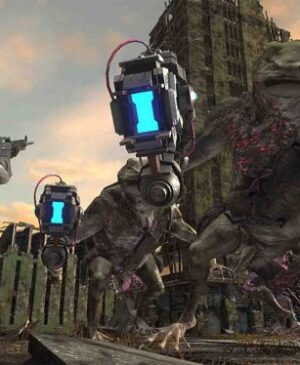



Leave a Reply