TECH NEWS – Nvidia’s video upscaling technology has officially launched support for a browser that no longer has a large market share, but is still widely used.
Nvidia’s RTX Video uses AI to automatically upscale video content with the click of a button, seamlessly blending into the background without interruption. Mozilla Firefox, the popular open source web browser, is the latest partner to adopt this technology. Videos streamed on Nvidia GeForce RTX-powered PCs and RTX-powered workstations will appear sharper and more detailed without the need for a higher-resolution source.
Mozilla Firefox now supports RTX Video Super Resolution and HDR in its latest stable release (v126). It’s never been easier for users to access AI-powered upscaling, de-artifacting, and HDR effects for online video. RTX Video Super Resolution upscales low-resolution video for cleaner, sharper images. It works by analyzing the lower-resolution video and using deep learning to predict what the higher-resolution version should look like. The algorithm then combines this predicted image with a traditionally upscaled version to remove compression artifacts and sharpen the final output. RTX Video HDR uses AI neural networks to analyze SDR video content and add HDR10 information to improve visibility, detail, and vibrancy. With 90% of online video being 1080p or lower and SDR, enabling Nvidia RTX Video is like hitting the “remaster” button on most of the content people watch every day.
Enabling RTX Video is simple. Update to the latest GeForce RTX Game Ready driver, Nvidia Studio driver, or Nvidia RTX Enterprise driver. Make sure Windows HDR features are enabled by navigating to System > Display > HDR. Then open the Nvidia Control Panel and navigate to Adjust Video Image Settings > RTX Video Enhancement. Then enable Super Resolution and High Dynamic Range.
Mozilla Firefox now joins the Chromium-based web browsers (Google Chrome, Microsoft Edge, Opera…), but you can also use Nvidia’s technology in video playback applications (such as VLC Media Player). However, be aware that power consumption will also increase during use!












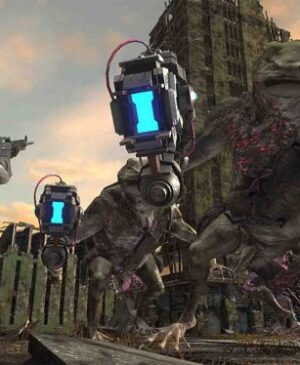



Leave a Reply