Designed by fans of Halo Infinite, the split-screen co-op mode supports up to four players.
While Halo Infinite doesn’t officially have split-screen co-op, that hasn’t stopped players from figuring out how to get up to four couch co-op partners.
Courtesy of a menu bar and some technical wizardry that quietly dazzles, players figured out how to implement local co-op that supports up to four players without affecting cutscenes or even enemy spawns and behaviour. How can this be achieved?
Well, you’ll need an Xbox Series S or X console, an online friend, and this solution by @Zeny_IC (opens in a new tab), posted by @HaloCreation.
Here’s the makers’ suggestion:
- Go to the campaign menu and load a save
- Click on Play and get ready to quickly go to your friend list
- As soon as “loading map” appears, go to your friend list and join a friend who’s idling in the menus
- You can then leave the fireteam
- In the custom lobby, under server, select “offline”
- You can now connect your other controllers and profiles
- Click Play!
While it’s obviously not officially supported and, therefore, may result in strange behaviour, at the moment, the glitch seems to work like a charm – so anyone who wants to try Halo Infinite in this form can finally do so!
Source: Twitter
Follow-up on this, here's a quick tutorial on how to play #HaloInfinite Splitscreen Coop using a menu glitch found by @Zeny_IC!
(Kinda low effort, but it's 2AM, I'm tired, and it does contain everything you need to know to DIY! 😆) https://t.co/I1Cxx7YXqk pic.twitter.com/x0VAYW2tUh
— Halo Création (@HaloCreation) September 3, 2022









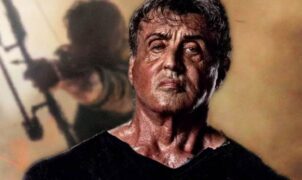






Leave a Reply