The bug, affecting the HDMI 2.1 chips, could affect hardware, including the Xbox Series X and possibly the PlayStation 5.
A German audio website discovered a bug in the newest HDMI 2.1 chipsets sourced by Panasonic and used in the new Denon, Marantz, and Yamaha HDMI 2.1 AV receivers (shortened to AVR onwards). The bug might inhibit pass through at 4K, 120 Hz HDR, or at 8K, 60 Hz HDR, for several devices, such as the newest NVidia GPUs, or the Xbox Series X, and possibly the PlayStation 5. In short: if you use these resolutions and frame rates, and the devices are connected to an HDMI 2.1 capable receiver with the Panasonic HDMI 2.1 chipset, you might get a blank screen.
Here’s Sound United’s response to the issue: „Some new gaming source devices that support 4K/120Hz output may not work fully with Denon (or Marantz) 8K AVRs. You may discover this incompatibility issue due to an HDMI chipset mismatch between the devices. When the affected system is connected to the AVR via 8K HDMI input and set to output at 4K/120Hz, and the AVR’s 4K Signal Format option is set to “8K Enhanced,” you may not see the system’s source video on their display, and may not hear the system’s source audio processed through the AVR. This problem is only present when a display that supports 4K/120Hz is used. We are currently investigating the issue further and will offer a permanent solution at a later date. Meanwhile, we would like to provide a couple of workarounds to prevent the issue in its current state.
You can connect the system to the display directly via HDMI and use the display’s ARC/eARC functionality to feed the native audio back to the AVR using the connected HDMI cable between the AVR and display. This will allow users to decode the native audio format sent from the source. With this method, the display’s CEC/ARC option must be enabled as well as the AVR’s HDMI Control and/or the AVR’s ARC option. In the AVR, this option is located within the GUI under “Video – HDMI Setup.” Another workaround is to leave or change the source’s video output to 4K/60Hz instead of 4K/120Hz until a permanent solution is available. This will ensure reliable communication between the source, the AVR and the display. The source’s default is set to output at 4K/60Hz, so if no change was initiated out of the box, then nothing further needs to be done.”
And here’s Yamaha’s response: „As we test and explore new gaming system capabilities and the latest HDMI specifications, we will guide on our website to help new and future customers with the compatibility of our latest AV receivers. We will certainly provide you with an update in the near-term.”
So if you have a beefy AVR with a new, high-quality display, the issue might not be on your end. We’re curious to see what the solution will be.
Source: Audioholics
Please support our page theGeek.games on Patreon, so we can continue to write you the latest gaming, movie and tech news and reviews as an independent magazine.
Become a Patron!












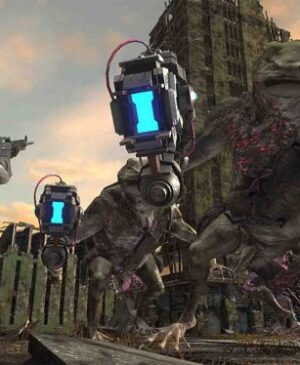



Leave a Reply