Baldur’s Gate 3 is perfectly playable on Steam Deck – once you fix all the crash bugs…
Baldur’s Gate 3 comes in relatively clean technical condition (assuming you play it on a decent Windows PC.) Larian Studios’ RPG also happens to have earned Valve’s “playable” rating for Steam Deck compatibility. This usually indicates that the game works fine on a SteamOS handheld console – it might just have small text or not support a 16:10 display.
It got a Playable rating based on its early access performance, and now that I’ve spent a few hours wandering around the review build, I can confirm that it’s playable, with some particularly clever control modifications to remove the need for a mouse and keyboard.
Getting this far, however, was a bit of a nightmare. I encountered a series of crashes that required one of the Steam Deck’s most obscure tools to fix. So before we get into how Baldur’s Gate 3 runs on Steam Deck or what settings you should use for it, I’ll share the most important things to know.
Our saviour, the Proton Experimental
When I first tried Baldur’s Gate 3 on Steam Deck, the game froze/crashed practically every time. From the moment it started up, through loading logos, to the start screen – which I couldn’t even get past. Every time, for hours on end, both on my 512 GB Deck and the 256 GB loaner model. Crash after crash.
After earning the “Playable” badge, I used all the usual tricks for no apparent reason, knowing that this should work for SURE. Checking files via Steam. Reinstalled the whole thing. I even went back to the earlier early access builds, but those didn’t work either. Updating Proton’s Glorious Eggroll, Deck’s compatibility software didn’t help either. (The latter allows Windows games to run on SteamOS.)
However, it turned out that here lies the problem: after I switched to Proton Experimental, the official unstable branch, the bugs suddenly stopped, and the world of Forgotten Realms finally appeared on my Deck’s screen.
The Larian took one last action to make things difficult for me. A 1 GB mini update to the review build immediately put BG3 back into “I’m not starting” mode. But another file check was enough to fix the bug again. (Guys, run the integrity check every time you install something from Steam!) At the time of writing, I can indeed play Baldur’s Gate 3 on Steam Deck. But still only with Proton Experimental.
If you want to try it out yourself, so installing the latter is my first and foremost tip: look for Proton Experimental in your Steam library (not the Steam Store, to be precise) and download it from there. Once that and the game are done, go to BG3’s Properties menu, open the Compatibility tab, and then force it to use Proton Experimental on startup. (Try to resist whining about it for three paragraphs later on the PC gaming website where you work…)
Baldur’s Gate 3 Steam Deck performance and best settings
At least, once Baldur’s Gate 3 starts behaving, it’s a good functional fit for the handheld icon. Perhaps not one of the best Steam Deck games. But there’s nothing really uncomfortable about it, either. Larian has clearly done the work necessary for controller input, completely rearranging the spell and item grids into radial menus that are much easier to navigate with the Steam Deck’s thumb and shoulder buttons. Plus, BG3 feels perfectly stable once it finally boots up.
At least in the sense that it doesn’t collapse. There are definitely ups and downs in the framerate, mainly if you aim too high with the quality settings. Even so, you can use the Ultra preset as a starting point. You can only make a handful of individual setting changes; these are sufficient, I found, to stay above 30fps in the densest areas and reach 60fps in the windier areas.
- Launcher option: DirectX 11
- Model Quality: Low
- Texture filtering: trilinear
- Shadow quality: Low
- Fog Quality: Low
- AMD FSR 1.0: Ultra Quality
- Ambient Masking: Off
- All other: Ultra preset equivalents
These are more or less the same as my recommended settings for desktop gaming. They also work fine on Steam Deck. I tried dragging down other custom settings, such as texture quality and cloud quality. Neither had a performance impact that would make such a quality reduction worthwhile. FSR 1.0 is the only mandatory addition. While Baldur’s Gate 3 can often speed through at playable frame rates without any scaling up, it tends to drop well below 30fps in tricky moments. FSR 1.0, while not as pretty as FSR 2.0 or 2.1, raises this level and protects against the worst drops.
I used these settings in my battery life test. At 50% screen brightness and 50% speaker volume, Baldur’s Gate took 1 hour 28 minutes to drain the battery of a fully charged Steam Deck during normal play. That’s a pretty quick burn, though also in line with what you’d expect from other prominent, detailed 3D adventure games.
They otherwise end up around 90 minutes with uncanny reliability, so BG3’s score is nothing to write home about.
One last tip: get a microSD card for your Steam Deck if you haven’t already! The BG3 review copy is 122GB, enough to take up more than half of the available SSD space on the 256GB Deck and too much for the cheapest 64GB model to handle on its own. Baldur’s Gate 3 is massive, so ensure you have room for it. Plus, a few extra gigabytes for the Proton Experimental doesn’t hurt, either.
How do I fix the Baldur’s Gate 3 “currently syncing” error?
The Baldur’s Gate 3 “can’t save bug” is causing many problems for players. A message that BG3 is currently syncing prevents us from saving or loading the game properly. Several users have reported this problem on social media, including Twitter and Reddit. Fortunately, there are several workarounds to try to fix this serious bug. Here is my suggestion.
Here are some steps you can take to fix the can’t save or load bug:
- Quit the game if it is still running.
- Right-click Baldur’s Gate 3 in the Steam library and press Properties.
- Go to General > Steam Cloud and turn this option off.
- Go to the Baldur’s Gate 3 Steam folder on your system and delete it. This is usually “C:\Users\myUser\AppData\Local\Larian
- Studios\Baldur’s Gate 3″.
- Restart Baldur’s Gate 3.
You may need to turn off cross saves in the BG3 settings menu. Optionally, you can also check your game files. Users say this hasn’t improved much, as it seems the problem stems from the way cloud saves work with the game on Steam. You can also try playing the game on DirectX or Vulcan, whichever option you haven’t used before to start the game.
Unfortunately, using the above option will erase all of your current progress with the game, including any character you have created. Hopefully, a hotfix will be coming soon, as this is a really annoying but presumably easily fixable bug…

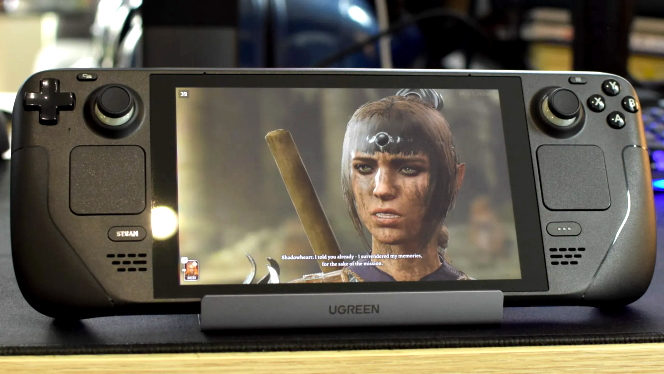



![[TGA 2025] Star Wars: Galactic Racer Focuses on High-Stakes Podrace Runs [VIDEO]](https://thegeek.games/wp-content/uploads/2025/12/theGeek-Star-Wars-Galactic-Racer-302x180.jpg)








![[TGA 2025] Star Wars: Galactic Racer Focuses on High-Stakes Podrace Runs [VIDEO]](https://thegeek.games/wp-content/uploads/2025/12/theGeek-Star-Wars-Galactic-Racer-300x365.jpg)


