Assassin’s Creed Mirage offers players a wealth of options. These few tricks can help you get more involved in the game.
By changing a single option in the Assassin’s Creed Mirage settings, players can disable enemy proximity trackers. This gives them a more immersive experience during stealth missions.
The new entry in Ubisoft’s classic franchise promised a return to the series’ roots, and it looks like Assassin’s Creed Mirage’s shorter main story and focus on stealth gameplay could be vital in delivering on that promise.
By entering the game’s settings, you can find the Enemy Proximity effect and turn it off. This option was initially spotted by a player named Bruce_VVayne. He shared two pictures of the Mirage, one with Enemy Proximity turned on and the other with it turned off. When the setting is on, you can see the enemy through the walls. This makes stealth easier, but some players may find it less immersive.
Turning enemy trackers on and off isn’t the only way Mirage innovates stealth gameplay. Abilities such as the new Assassin Focus allow players to tag and assassinate multiple targets in succession. Additionally, assassinations will always work. This stops the trend that continues between Origins and Valhalla of not being able to assassinate high-level enemies automatically. The latter has frustrated many fans, who have accused the franchise of dismissing stealth elements.
On wings of eagles in Assassin’s Creed Mirage
Assassin’s Creed: Mirage puts another tool in players’ hands to pick off guards and explore areas before they set foot in the forbidden zone itself. Basim will be able to call his faithful eagle Enkidu. The latter will give players a “drone-like” guided camera that will allow them to see areas from above while at the same time discovering hidden areas and possibly entrances. They can even mark guards to make them easier to follow. Here’s a look at how players can use Enkidu in the game.
How to use Enkidu in the game
Enkidu can be summoned by moving the D-pad upwards on the console (B on PC). Once called, players are immediately put into an aerial view and take control of the bird. By moving the thumb right and left (A and D on PC), players can control Enkidu flies’ direction, and by tilting up or down (W and S on PC), players can change Enkidu’s altitude. There’s a handy shortcut menu that appears at the bottom of the screen when players are controlling Enkidu, showing them what the bird can do. Players can use the boost key to make Enkidu move faster. Icons (such as the location of crates and certain NPCs) can be hidden using the Hide Icons key.
With the “panel” toggle, a special information panel appears (or hides), showing details about the location the player is currently in.
The most useful skill when controlling Enkidu is the ability to “stand still”. Doing so will freeze Enkidu in mid-air, allowing players to take first-person control of the game through the eagle’s eyes. This makes it much easier to follow patrols, tag guards and explore hidden areas. While controlling Enkidu, players will occasionally notice a golden circle that appears to expand and contract when moved. This indicates that Enkidu can reveal a hidden object, location or NPC. To reveal the secret, players must move the circle until it contracts as much as possible, at which point it disappears, and a new marker appears on the map. Players are also free to create markers while using Enkidu, which can then be seen when Basim is controlling the map.
It is also important to note that some areas will have special Marksman enemies. If Enkidu flies too close to a Marksman, it will try to knock the bird out of the sky. This prevents players from calling or using Enkidu until they either get far enough away from the Marksman or take him out.
Run, Basim, run!
In the opening tutorial of Assassin’s Creed: Mirage, players will learn how to “run free”. This can be done by holding down the free run button (X on PlayStation, A on Xbox, Spacebar on PC), which will cause Basim to jog, climb, and automatically jump over obstacles. This is the best way for players to parkour and navigate around the city of Baghdad quickly. Players can control the speed of the run by tilting the thumb stick slightly in the desired direction.
For faster running, players can click the left thumb button while moving in any direction (hold down Shift on PC).
Basim will then start sprinting so he can move faster. He can also dodge hazards such as guards and other enemies. Players can even sprint a little faster during a freerun. This allows them to move faster across rooftops between jumps. However, sprinting while freerunning does not seem to let players to jump across larger gaps or get farther over walls while climbing. Sprinting is just a means of crossing terrain faster. It does not affect the freerunning mechanic when it is active.
Source: Reddit
If you want a more challenging and immersive stealth experience, don’t forget to disable the enemy proximity effect.
byu/Bruce_VVayne inassassinscreed








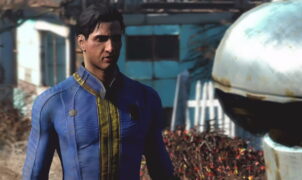








Leave a Reply