Steam Deck: Epic Games’ most crucial game doesn’t run on Valve’s hardware, even though the two companies worked together to implement EAC (Easy Anti-Cheat)…
The Steam Deck is slowly making its way to its first customers, but some publications already have the hardware, so we’ll cover some first experiences later. But until then, let’s just say it: Fortnite is not supported on it. True, the battle royale title isn’t on Steam. At the same time, the EAC anti-cheat system’s implementation was a joint effort between the two companies to make it work flawlessly on the portable PC at the Proton support layer (SteamOS uses it)…
Tim Sweeney, the head of Epic Games, wrote on Twitter that the reason Fortnite won’t run on Steam Deck is that it would be a considerable effort to maximize EAC support on Gabe Newell’s hardware, as they don’t trust that they can adequately fight cheaters if they use multiple (and unique) kernel configurations. So he says there are software barriers. However, the Steam Deck is not a closed system, so you can put Windows on it and thus run Fortnite from the Epic Games Launcher, although the SteamOS features designed for the hardware would be lost.
According to GamersNexus’ testing, the fastest time to drain the Steam Deck’s battery is not two hours (Valve reported 2-8 hours), but faster. Devil May Cry 5 with Vsync off and unlimited frame rate at 50% brightness lasted 87 minutes. The battery kept the game going for two hours with Vsync on, 60 FPS limit, and lower graphics settings. In The Phawx’ testing, with Control tweaked, the battery life was 85-90 minutes. According to him, if you turn off Vsync, play on low settings and play at 90 FPS unnecessarily (you have a 60 Hz display), then don’t be surprised at the poor battery life. Dead Cells with Vsync lasted 6 hours, so you can say that for indie or older games, Valve’s hardware can deliver better battery life, but The Phawx couldn’t squeeze eight hours out of it… Forza Horizon 5 did four hours at 30 FPS and with modified settings.
On the plus side, the Steam Deck can be charged fast. According to GamersNexus, you can reach 80% load in under a hundred minutes. Eighty minutes more, and you’re at 100% battery. It takes three hours to charge. Preserving the lithium-ion battery’s life is done by slowing the charging procedure on higher percentages. And loading from an SD card sometimes rivals the built-in SSD. In addition to The Phawx, Linus Tech Tips tested this notion and found similar loading times for Control, Dead Cells and Street Fighter 5 (in some cases only two seconds slower). Portal 2 and Ghostrunner were 10-17 seconds behind.
So if you’re looking for a cheaper solution, a hefty, high-quality microSD card in addition to the built-in, 64 GB eMMC storage might be a better deal than the NVMe SSDs in the more expensive Steam Decks (Valve doesn’t recommend replacing them, as they’re close to the Bluetooth and Wi-Fi modules!)
Source: WCCFTech, PCGamer, PCGamer








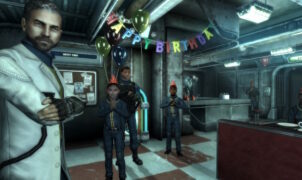







Leave a Reply