TECH NEWS – Someone at Microsoft forgot to check every menu because even though the browser short for IE is officially dead, you can still pull Internet Explorer from a menu…
The Verge reports that XenoPanther on Twitter has discovered how to drag the browser, which had a vast user base 17-18 years ago, out of Microsoft’s latest operating system. From the Control Panel, go to Internet Options, then Programs, then Manage add-ons, and finally click on the “Learn more about toolbars and extensions” link below… and then, you will end up looking at something of the old times.
It would be a help page opened by the default browser: it is Internet Explorer, even if you have chosen another program called primary (Google Chrome, Mozilla Firefox…). Of course, IE is no longer supported, as the Redmond-based company is now working on the Chromium-based Edge. Hence, Microsoft forgot to look everywhere when testing the operating system, but it is somewhat shocking that Windows 11 still has good old IE. Since Windows was previously (until Windows Millennium…) an operating system based on DOS before moving to the NT platform with XP, it is somewhat logical that the roots remain.
Internet Explorer’s market share is now wholly negligible. Many of us use Chrome, Firefox, Edge and Opera on PCs, but access to Tor-based content is not insignificant either; for that, the Tor Browser is a good choice. IE has had its day: it was already obsolete in the Windows 7 era, around 2009, and Chrome, Firefox, and Opera had a more extensive user base.
And anyone who might want to view a modern website on Internet Explorer is likely to have a completely unusable experience. Technology, and therefore browsers and the content they display, are constantly evolving (not to mention PC hardware…).
Source: PCGamer

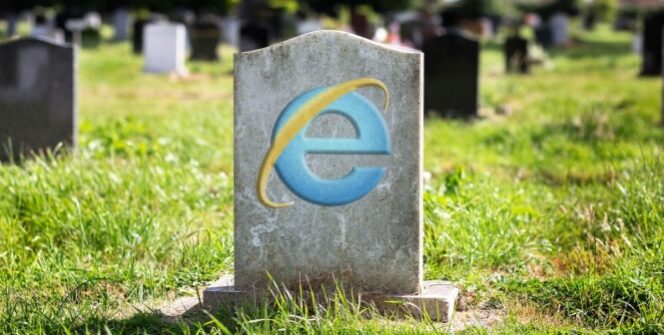
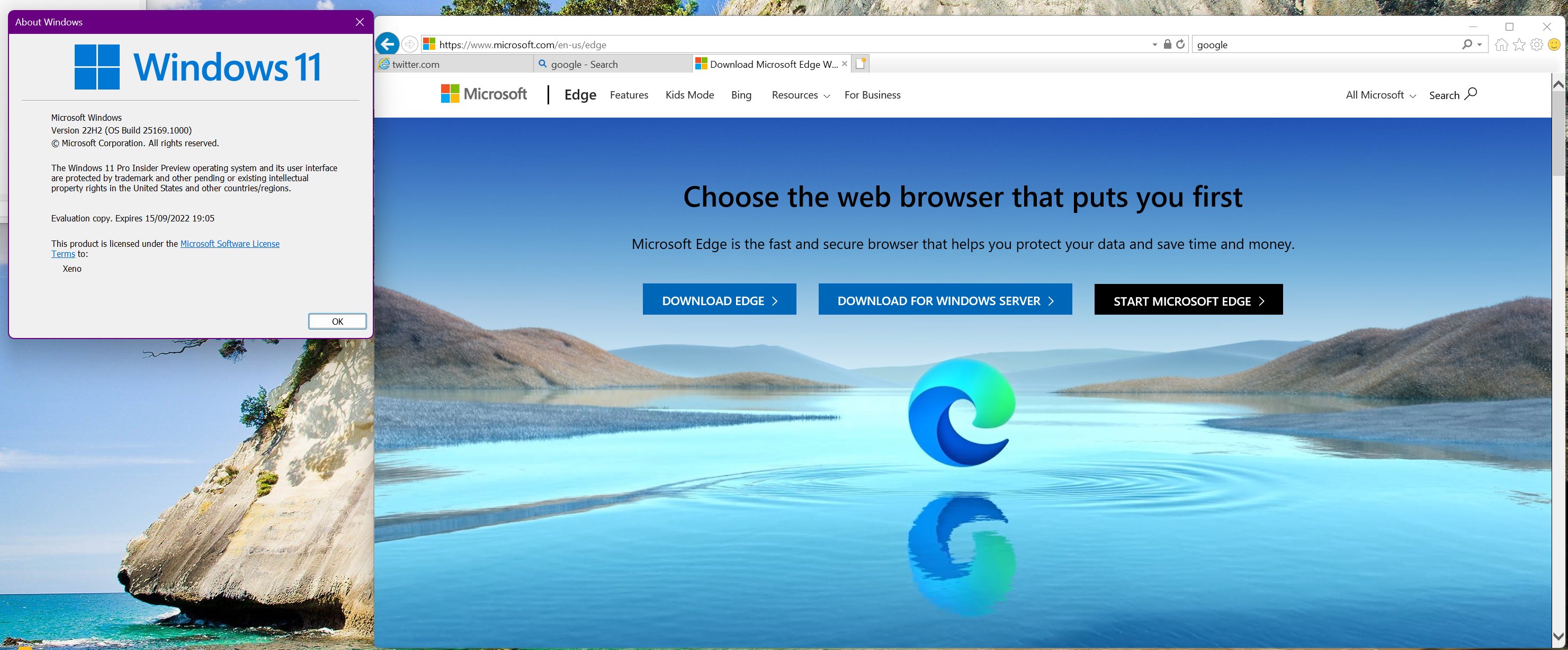














Leave a Reply