The new option, available in the latest beta version of the Steam Deck client, gives you a snapshot of your device as it rolled off the production line.
Do you know what’s in your Steam Deck? Now you can find out without having to jailbreak your device and risk voiding your warranty if things go wrong. Valve’s latest client update adds a new section to System Preferences that displays the exact model and manufacturer of every major component in your device.
“We’re making this information available to make parts and their source for that particular Steam Decked even clearer and more transparent, as we’ve seen customers care about it,” Valve said. “This the information will also be useful for customers looking to repair or replace parts through iFixit – in some cases (like thumbsticks) you’ll want to know which specific part to get for repair/replacement.”
The update appears to be aimed specifically at Steam Deck owners wondering which model fan they have: Valve shipped units with fans made by Delta and Huaying, though one has been criticized for its higher pitch.
Unfortunately, this update doesn’t provide a live look inside the Steam Deck, but rather a “snapshot” of what was inside when it was assembled. “Any updates/replacements/fixes made after the customer has received their Steam Deck will not be reflected in this view,” Valve said.
This limits the value of the parts search somewhat, although I believe most people who have opened the Deck either already know what’s in it or don’t mind going back to find out. Most owners will probably rely on authorized repair centers for internal work, so for them the inaccuracies after searching for parts won’t matter (and probably won’t even notice).
Valve also provided an update on the loud fans, saying that after investigating the complaints, it developed “an engineered foam solution” for the Steam backplane that reduces noise. The patch is applied to both models of fans used in Decks, both of which will continue to be used. It definitely sounds better than stuffing a big wad of electrical tape inside the device.
The new client update is currently available through the Steam Deck beta channel. To connect, go to the Steam Deck settings, go to the System menu and select the Steam update channel. The update also includes a number of other changes and fixes – the full changelog can be found below.
General:
- Added option to view parts in Steam Deck (click on “Model/Serial Numbers” in Settings => System).
- Added the option to skip the starting movie by pressing B.
- Added support for Games to Play Together
- Enabled automatic spelling correction for Store and Library search results.
- Fixed a case where the sound was low even though the volume was set to high
- Improved response to local network connection changes
- Removed “Connecting to Steam…” delay when starting a game without a local network connection
Steam input:
- Added support for user-created virtual menu icons by placing them in ~/.steam/steam/tenfoot/resource/images/library/controller/binding_icons
- Added support for HORI Fighting Commander OCTA (Xbox Series X and PS versions).
- Added Qanba Drone Arcade Stick support
- Improved support for third-party PS3/PS4/PS5 controllers.
Remote play:
- Fixed crash when performance graph is enabled for certain languages
Source: Source: PC Gamer










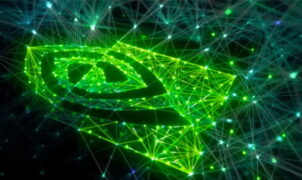

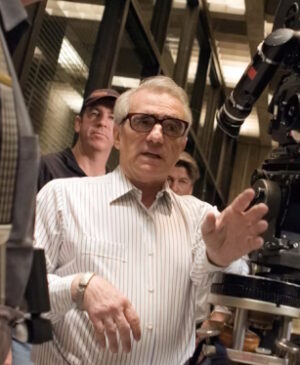

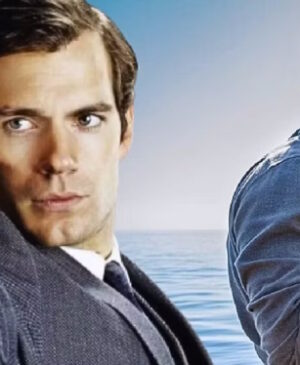

Leave a Reply