PlayStation 5 players just need to change one setting for a significant storage increase…
With every modern console, you can find a lot of options in the settings that you might not even know about. A setting like this can actually save a lot of storage space on your PlayStation 5 console, and it’s not advertised very well. Now, we’ll tell you what the situation is and how you can free up some storage space!
So, if you’re using your PS5 the way the Sony gods intended, every time you unlock a trophy while playing, the system will record a little video of it. This is generally a considerate feature because it makes things like sharing easier.
However, the console stores these videos on the SSD, which takes up valuable space that could be used for games.
Fortunately, there is an option in the console settings to turn this feature off.
Just follow this handy path as explained by kuribayashijuri on Reddit: “Options > Captures and Broadcasts > Trophies > Save Trophy Videos”.
Once you’ve done that, go to your photo and video gallery and start deleting the videos you recorded using this method, and suddenly you’ll have a lot more room for new games.
“I just realized this too, it turned out that I had about 20 gigs of these stupid recordings that I knew nothing about,” said ahoffer9, who also took advantage of the change.
Once I discovered this option, I freed up about 15GB of space, which was useful for downloading a few extra titles I wanted to play.
If you have already changed this feature, you can also prevent the system from taking screenshots for trophies.
Granted, these aren’t nearly as big as video files, but they can add up quickly. If you don’t use them for anything, you should remove them and save even more space.
Source: Reddit




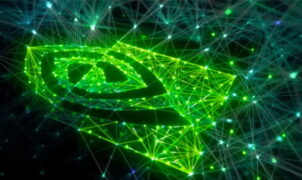











Leave a Reply